Spiral Pad Blogger Template
Instructions
About Spiral Pad
Introducing Spiral Pad, a free Blogger template originally designed for WordPress featuring 2 columns, right sidebar and vector graphics
Perfect for blogs covering personal journals.
More Adapted from WordPress Blogger templates:
Credits
Author: Deluxe Templates.
Designer: WP Themes Free.
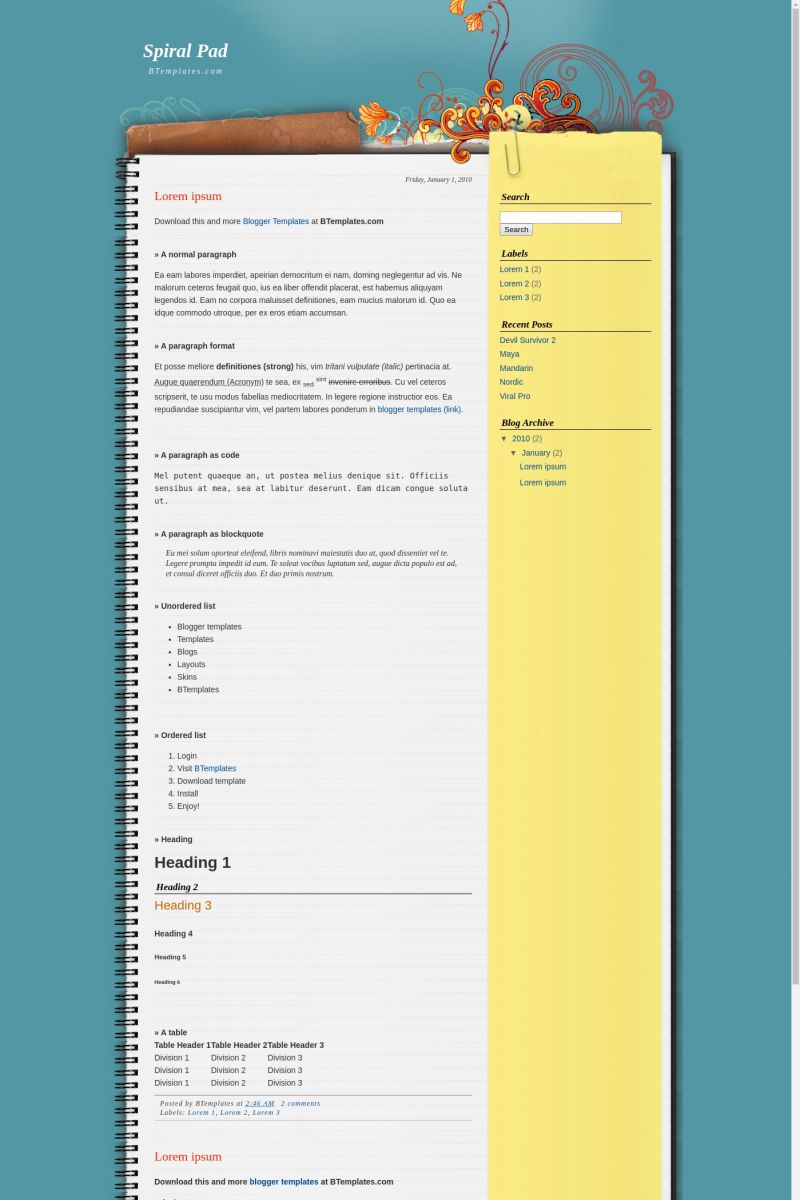
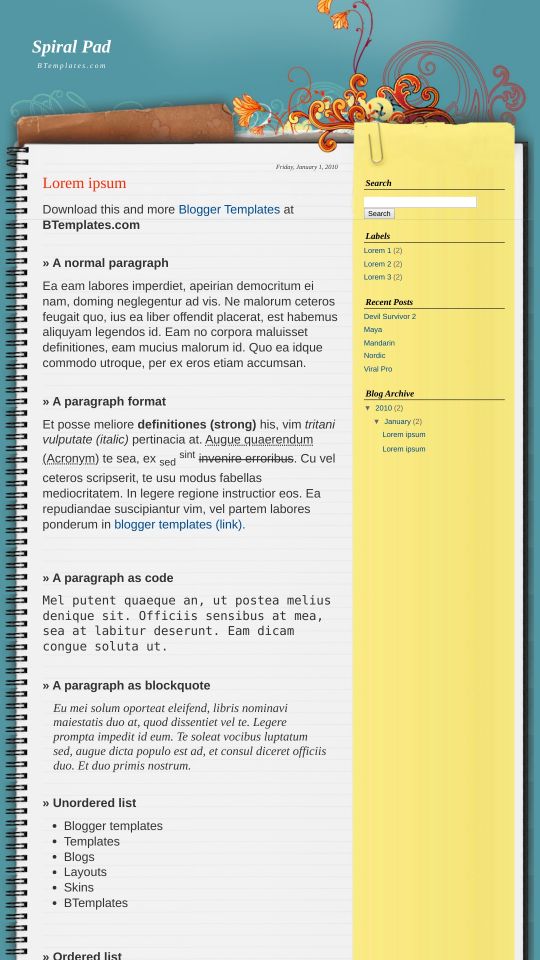








Juci 7 January 2010 at 18:38
It’s almost the same with Notepad Chaos…
Zailda Coirano 7 January 2010 at 18:57
I have one blog with notepad chaos, this is not the same. It’s wider and the design is improved. I’m an English and Spanish teacher and will use it in my blog for intermediate Spanish students.
Thanks a lot!
Ibbey 9 January 2010 at 9:44
yes, this looks like Notepad Chaos style…
Erika 16 January 2010 at 12:16
Queria saber o que posso estar fazendo de errado pois não consigo baixar esse modelo, alias ele eh baixado numa pasta estranha com uns livro coloridos e quando vou tentar transferi-lo p/ o blog aparece uma msgm em vermelho dizendo que não posso salvar o modelo e que Não foi possível analisar o seu modelo, pois sua formatação é inadequada. Certifique-se de que todos os elementos XML estão fechados adequadamente.
Mensagem de erro em XML: Content is not allowed in prolog.
Agradeço muito se puderem me ajudar.
faith 5 February 2010 at 3:20
love this template! but how do i get my blogger toolbar to appear on top of my blog? it makes it easier for me to sign in and start a new post.
Miriam 12 February 2010 at 8:05
Esta anchura es mucho mejor que Notepad Chaos, y el CSS es mas sencillo. Ahora si, me encantaria poder anadir el post id y lo de categorias de Notepad Chaos… Alguien sabe como?
Jo 14 February 2010 at 21:36
How do you edit the Search bar? I’d like to remove it? Also, how do I add a description to the HTML or meta tags without creating an error (Library?) Thank you for your help.
Fernanda 9 May 2010 at 18:27
@Erika: voce precisa clicar com o botao direito do mouse e clicar onde esta escrito ‘extract here’ ou ‘extrair aqui’. a pasta que voce baixa é zipada, voce fazendo isso que eu disse vai ‘deszipar’ (palavra que inventei, não vai sai por ai falando isso, please :B) e vai aparecer como uma pasta normal :D
Francisco 23 July 2010 at 22:41
correção deste template, substitua:
https://2.bp.blogspot.com/_iI6SgnnhWEM/S0D4eqrBkYI/AAAAAAAAA6Y/MYq0lEeGdEs/s1600/footer.gif
por:
https://i636.photobucket.com/albums/uu84/guarujawebs/footer_final3.gif
Lesa 15 November 2011 at 15:09
I love this template. Is there anyway to change the blog title font? If yes, how do you do it? I have a font that I would like to use (the same as my post titles, Dancing Script), but I don’t know how to change it.