The Scroll Blogger Template
Instructions
About The Scroll
Introducing The Scroll, a free Blogger template originally designed for WordPress featuring 2 columns, left sidebar and grunge styling
Perfect for blogs covering culture or education.
More Adapted from WordPress Blogger templates:
Credits
Author: Blogger Template Place.
Designer: Ophelia Nicholson.
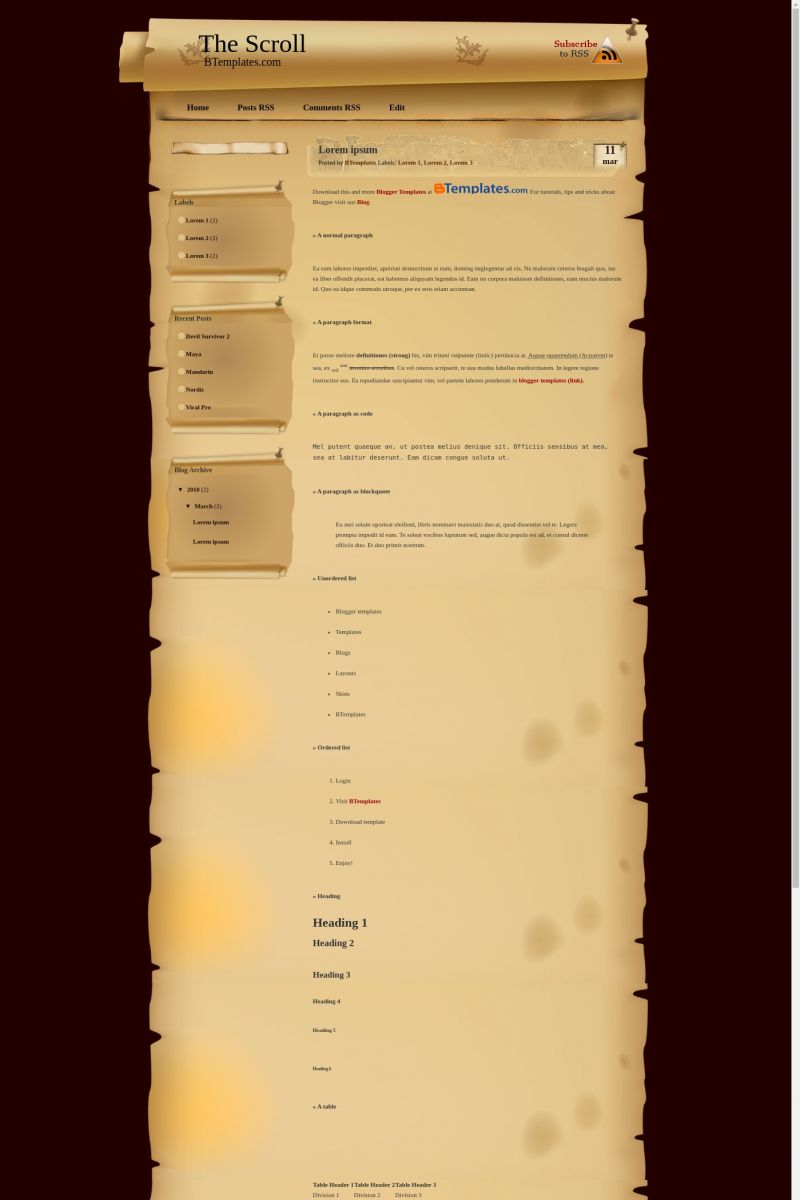
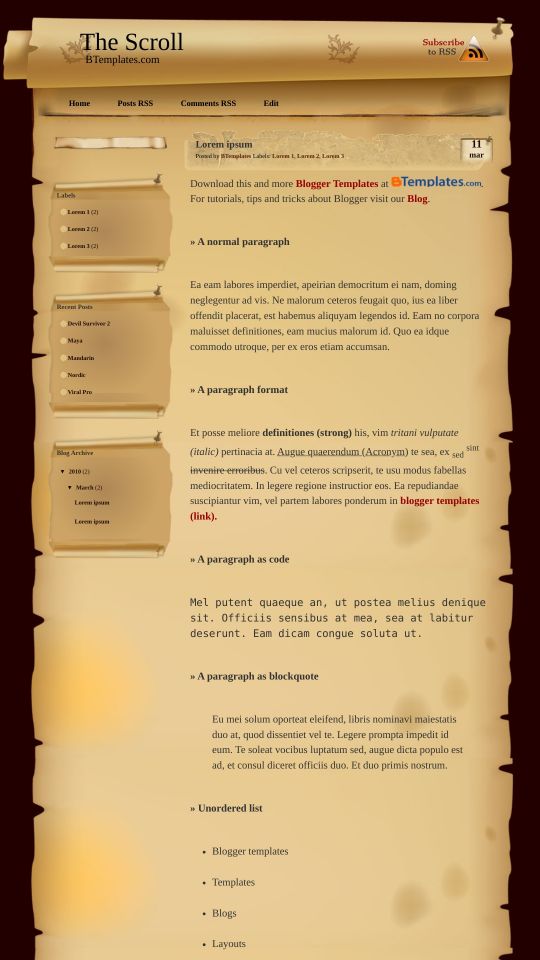








omitoti 9 May 2010 at 4:06
provide about the science
sam 11 May 2010 at 9:32
Hi my post date shows undefined. Please let me know how can I fix that. My site URL is http://lovezone10.blogspot.com/ and I create it today. Hope you will reply me soon. Thanks.
Claudia 11 May 2010 at 16:36
Sam:
Go to Settings -> Formatting -> Timestamp format -> Tuesday, May 11, 2010.
Tony 12 May 2010 at 2:14
Thanks, Claudia…I had the same question…Cheers!
vin 12 May 2010 at 12:42
how to remove the word
> Home Post RSS Comment RSS Edit <
Claudia 12 May 2010 at 17:26
@vin: Go to Layout/Edit HTML and remove:
Ansari Aman 4 January 2020 at 2:27
sir please help me please in pc it perfect scrooling but in mobile it cant scrooling sir please give me coding to fix it
Francisco 7 January 2020 at 20:12
Hi Ansari, you just need to disable the Blogger’s default mobile version; here you can see how to do it: https://btemplates.com/blog/maya-template/#maya-mobile
vin 12 May 2010 at 23:13
and also the
* Subscribe
to RSS *
can remove ?
Simon Chiu 14 May 2010 at 18:35
Hi,
Thanks very much for designing such a beautiful template.
I have a question about the blog title. When I go “home”, the font is smaller, but when I choose a particular blog, the font becomes much bigger.
Can you tell me how to fix it?
Thanks again.
Simon
Claudia 16 May 2010 at 19:15
Simon:
Go to Layout/Edit HTML and change:
by:
Does it work? ;)
Simon Chiu 17 May 2010 at 10:55
@Claudia:
Hi Claudia,
Works like a charm. :-)
Thanks!!!
Simon
Justin 19 May 2010 at 23:20
Thanks Claudia. I love your template..
natacha 24 May 2010 at 18:50
hi,
i have no idea how to make this work. i donwload it and then it opens with a weird program. am i supposed to save it?
i really want this background it really fits my blog… help please!!!!
Gordon Wales 25 May 2010 at 17:46
@Claudia:
I have the same problem, but undefined refuses to go away. Any other solution. I have tried each of the times state just in case, but none work. Gordon
Claudia 25 May 2010 at 23:17
@Gordon Wales: You are changing the “date header”, that is why it does not work. It is not the same. Please, change the “timestamp” (hour) format as I explained above.
natacha 2 June 2010 at 15:50
i am so happy to have figured out how to use this template.
i am wondering if there is a way to make the title of the posts bigger? they appear so small under the date of the post…
thanks for your help and your beautiful creation :)@Claudia:
Claudia 2 June 2010 at 20:34
@natacha: Find the following code in Layout/Edit HTML:
You must change the value "18px" by a bigger font size (for example, 20px or 22px). Save changes.
Gary 10 June 2010 at 1:24
Claudia, thanks for making this wonderful template! I modified my blog according to both the entries above (since they were helpful changes), and I have one other question. How would I introduce the normal thing up at the top of “Follow, Share, Report Abuse, Next Blog.” How do I add that back in? And also, what colors would you suggest if I were to add it back in?
Thanks in advance!
–Gary
Claudia 12 June 2010 at 13:28
@Gary You can find the answer to your questions and more in our FAQ section.
natacha 12 June 2010 at 21:38
@Claudia:
hi,
as advised, i changed the value to several different sizes, and I never see a difference… could it be another value that i need to change?
thanks for your help
Claudia 19 June 2010 at 19:29
@natacha: If it does not work, try with:
#content .post .post-title a {
color:#5A2508;
font-weight:bold;
text-decoration:none;
font-size: 20px;
}
(The bold line must be added to that piece of code).
natacha 26 June 2010 at 21:02
@Claudia:
yesssss it works thank you so much!!! :)
Oswaldo Bernal 6 July 2010 at 21:55
Mil Gracias me encanta esta plantilla
jazmin 11 August 2010 at 23:07
@Claudia: it still doesn´t work for me. What am I supposed to do?
Natacha 14 September 2010 at 23:01
hi,
is there a way to make a space between the post and the comments?
for example, on my page, when i post something, there is no space between the last line of the post and between the date. so it makes it a little bit hard to read and tell the difference where the blog post ended and where the ‘details’ of it are (like the date, time, comments, etc.)
thanks for your help as always!! <3
Linnette 14 October 2010 at 22:21
When I try to upload your template, this appears: Your template could not be parsed as it is not well-formed. Please make sure all XML elements are closed properly.
XML error message: Content is not allowed in prolog.
I went to the FAQ but it doesn’t says anything about how to erase widgets or gadgets or how to close XML elements. Can you bring me any help? :/
bader 13 November 2010 at 23:58
How Can i change the tools of the blog like archive… from Left to Right ?
and How can i remove The “Subscribe to RSS” ?
bader 14 November 2010 at 17:32
please, iam waiting The answer
i tried go to FAQ’S but i din’t found what i want
Claudia 16 November 2010 at 22:10
@bader: It is better that you use this template “as is”, because maybe you will need to make may modifications to move the sidebar from left to right, and the Subscription button can’t be removed from the header. Just take a look to the header image:
It is a single image… but if you aregood in photoshop,you can edit it and change that URL in your xml template.
Geoff 8 January 2011 at 4:13
Hi
This template is really cool. Is there a Drupal version of it available? Or if you know of similar-looking Drupal themes, it would really help us out…
Thanks.
syukron 10 January 2011 at 11:43
i love this… but how to change Home, Post RSS, common RSS, Edit with my own page… newbie.
Jay 16 January 2011 at 22:16
@Claudia
Hello! Thanks for cool template. I really like it but I have major problem. The commenting doesn’t work. I have tried to solve the problem but can’t figure out what’s the problem.
Could you please help
Claudia 18 January 2011 at 10:16
@syukron: You can find the answer to your questions and more in our FAQ section.
Claudia 18 January 2011 at 10:17
@Jay: Go to Settings/Comments/Comment Form Placement -> Embedded below post. Save Settings.
Jay 21 January 2011 at 12:48
@Claudia
I change the settings but it still doesn’t work. I’ve read all the FAQs but don’t understand this. By clicking “0 comments” it opens own page but there is no space for commenting below the posted text…
Jay 23 January 2011 at 17:05
@Claudia
I started a new blog and got the commenting part to work that way. Thanks one more time for your template!
anwar 28 January 2011 at 1:36
Hi claudia
I am trying to reach ophelia nicoloson to thank her for using her scroll WP theme,but my mails are bouncing back,and I want to take permission to make a little changes in the footer part of the theme,I want to add my name aswell,could u please tell me how to do it be
Claudia 29 January 2011 at 12:23
@anwar: You can edit the footer, but don’t remove the links to Blogger Template Place and Blogger Tutorial.
Sandra Libby 3 March 2011 at 11:23
Hi Claudia
Love this template and all the help above has been helpful to me as well. The only other piece I can’t figure out is that when I write in the small tagline to the left of the template, it doesn’t save and show up on my blog. It’s the line that is write below the “Home”. Can you just let me know if I am doing something wrong? Thanks.
Claudia 5 March 2011 at 20:08
@Sandra Libby: That tagline must be changed in Settings/Basic/Description. I guess if you are doing well.
Sandra Libby 7 March 2011 at 9:17
Claudia
I went to settings/basic/description and typed in the text I wanted but it didn’t show up on the tagline. Anything else to try?
Thanks.
Sandra Libby 7 March 2011 at 15:53
Hey Claudia
So I looked at my blog again and the text did show up but under my blog title and not on that small banner piece underneath “Home”. Any thoughts?
Thanks for your time.
anwar 15 March 2011 at 11:30
Hi claudia
can I add adsense code to my posts or pages,if so what is the way to do and please let me know how to paste the adsense code in the space provided for ad 200X200.I have to add it in sidebar.php or any other way to do that.
Regards
anwar
Claudia 15 March 2011 at 21:21
@anwar: Sidebar.php? It is a Blogger template, not a WP theme. If you are using the Blogger template, go to Design/Page elements, add a new HTML/javascript widget and paste your 200×200 banner code in it.
Ian 16 March 2011 at 23:06
Thanks for making such a great theme–I love it and it’s perfect for my project.
-Ian
Ferdy 27 July 2011 at 2:24
Thank’s.. this is nice template..
Ferdy 27 July 2011 at 3:42
How to add search icon from this template?? icon position in left sidebar on search.
kang yudix 26 August 2012 at 8:31
can i move page : home, contact , privacy policy in side bar to the top bar, below the description or blog title??
maddy 3 January 2015 at 13:25
hi Ophelia,
how can i increase the font size of the main body of post
rgds