Beauty & Clean Blogger Template
Instructions
About Beauty & Clean
Beauty & Clean is a free Blogger template adapted from WordPress with 2 columns, right sidebar, minimalist, drop down menu, girly looking, gradients and neutral colors.
Excellent template for blogs about fashion.
More Fashion Blogger templates:
Credits
Author: LiteThemes.
Designer: Your Inspiration Web.
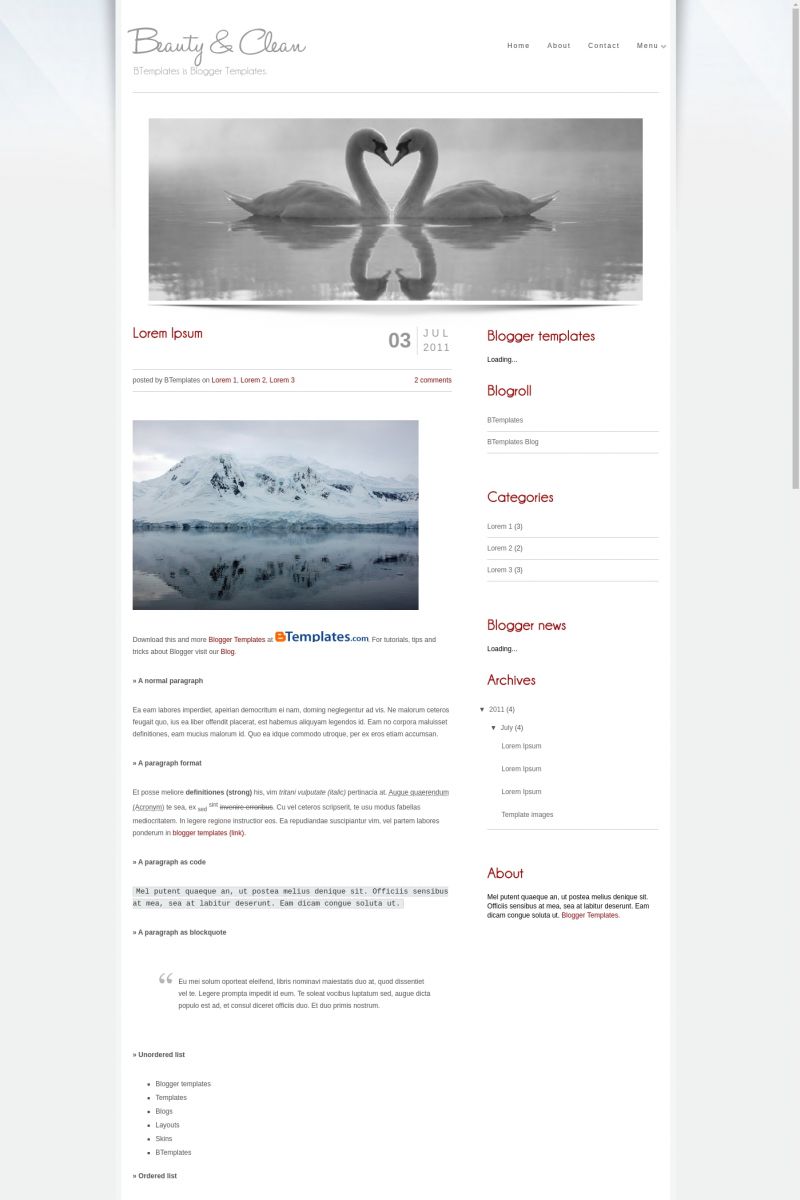
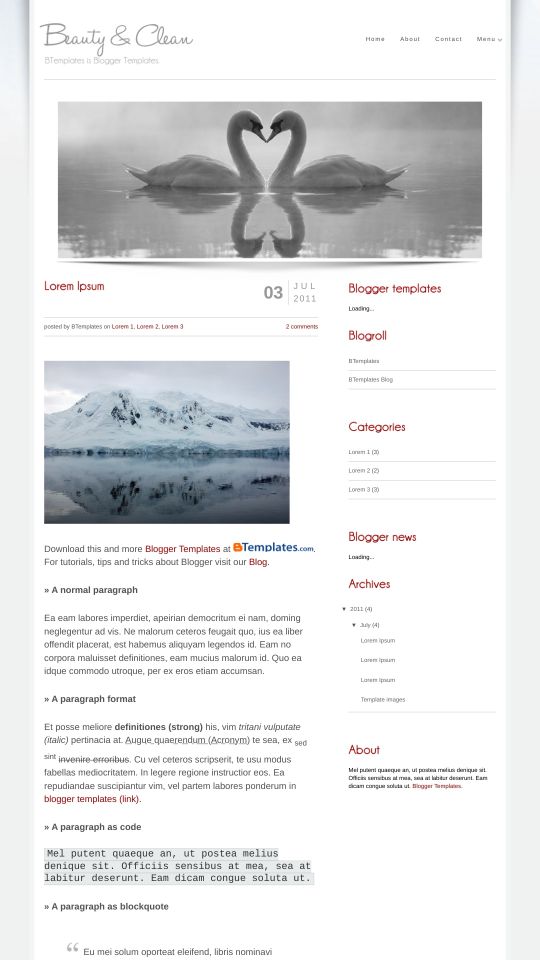






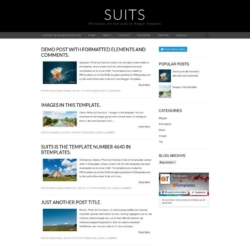

felysia 6 July 2011 at 8:43
hey this template really cool.
How I can change the swan picture? thank you
Sara M. 8 July 2011 at 1:00
Adorei deveras!
Angela 8 July 2011 at 20:40
Very nice template, but how to I get rid of the menu page in bloggger and the “undefined”???
Francisco 8 July 2011 at 21:02
@Angela You can find the answer to your questions and more in our FAQ section.
七彩 10 July 2011 at 1:50
@Francisco:
It’s the most nice template .
Why can’t I key Chinese in article title ?
Manjusha 14 July 2011 at 16:53
Hi,
The tab labeled, Menu, that automatically comes with the template is giving me trouble. I can’t seem to change the title or the submenu’s that drop down under it. I have tried looking at the FAQ’s page and can’t seem to find anything relevant on there. Is there anyway to change this link?
Manjusha 14 July 2011 at 17:13
@Francisco: You seem to know about this template would you mind telling me how to change the submenu’s and how to add the comment form below my post? It’s already activated but not showing up. I can’t find the code’s listed on the FAQ page with those of the template.
七彩 15 July 2011 at 2:36
I have answer .
Delete “cufon_replace();” in line 892 .
But it will not pretty as well as before .
somnia 19 July 2011 at 17:08
Hi!
I loved this template, but I m having problem with the letters “Blogger Tecnologie” because we cant to read the post name.
Can I del this or how can I use some space between this words and the post name?
thanks!
Sreisaat 22 July 2011 at 1:53
Hello Francisco… this is one of the best templates I’ve seen after a long time of searching. I used it in my blog right now and I have a problem with the sidebar. Could you please come and have a look at it so you can see what’s wrong? Thank you.
Goreti 22 July 2011 at 6:41
I loved this template, but i have problem with the date, always appears as “undefined”. I already do in FAQ, but not resolved. Can you help me?
Manjusha 23 July 2011 at 17:15
So I’ve figured out the menu issue, but now I have a question about the twitter, facebook and other links at the bottom of the post. for some reason, they do not show up on the actual website, but I can see them in my html. Anyone, anyone at all have any ideas???
Shelsea 26 July 2011 at 6:28
@Manjusha: I’m having trouble with the menu too, can you tell me how you fixed it please ?
Alisia 28 July 2011 at 6:06
I thought this template looked nice in the demo, but as I’m trying to work on it, it’s giving me a headache. I’m sorry but I’m uninstalling it. It has too many bugs for my taste.
Cilenia 29 July 2011 at 8:17
Beautiful Design and your premium WordPress template just might make me switch from Blogger. :)
I am trying to assist a friend who downloaded this. Have most items fixed, but appears this template still has WordPress items in it that are not usable in Blogger and are causing issues.
My last issue right now is the pull down menu… I know some html, but can’t seem to either edit this for where to point to or get rid of it. Have now clue what it’s even for in Blogger.
Can you (or anyone else), assist me?
keijo ^^ 31 July 2011 at 6:52
to change picture add a gadget named “Picture” and just save
Charlene 6 August 2011 at 11:25
Hi Francisco,
This template is awesome and exactly what i needed! Clean and beautiful. But i am new to blogging.
So need your expertise on some areas.
How could i create the menu bar like yours – “home; about; contact; menu”? And also to move that menu bar just after the line (on top of the swan pic)?
Hope to hear from you soon and much thanks in advance! :)
Best,
Charlene
Mitchell 15 August 2011 at 10:19
Ok open the Code paste it in blogger and delete everything beginning/inside from/of the first <–drop down menu till the end/start of the second
Then Save it on blogger.
Voila the Menu..Sub menu#1 + #2 is gone.
greeikiwi 24 August 2011 at 1:07
can someone help me?
Date always shows “undefined” ..i’ve done the instruction in the FAQ’s but it still didn’t show date….
please can someone help?
Francisco 24 August 2011 at 1:15
@greeikiwi Maybe you are doing some wrong, please check again.
Mitchell 24 August 2011 at 1:20
You need to do exactly as it say.Then the undefined is gone.Check on my name … it works.
greeikiwi 24 August 2011 at 2:55
@Francisco:
i’m doing it exactly as instruction..
maybe got the same problem with @Goreti
Vicente 24 August 2011 at 18:17
I have the same problem with the date…
Lia Bertoglio 24 August 2011 at 21:08
help me i can’t do this… @MitchellMitchell:
Mitchell 24 August 2011 at 22:52
Ok type the following into Google: Solving The “Undefined Date” Error For Blogger Blogs
There you find the description with Pictures. Do exactly as you see on the pictures and it will work !!!!!
Youre Welcome.
:)
Mitchell 25 August 2011 at 12:47
@Lia Bertoglio Ok go to your Dashboard then on Settings option and in it go to the Formatting section.
Now change the Date Header Format into: Thursday, August 25,2011
Then change your Archive Index Date Format into: August 2011
Last but not least your Timestamp Format : Thursday, August 25,2011
Save the settings.
Now Undefined is gone and the correct Date is shown.
Just say thank you if everything works.
Lia Bertoglio 25 August 2011 at 19:33
Thank you so mutch!!@MitchellMitchell:
widsith 25 August 2011 at 21:47
Hi there! For the life of me, I can’t find out where to change the swan picture. I’ve checked the FAQ and instructions for this template from several different websites.
If someone could please help me, that would be amazing. Thank you!
greeikiwi 25 August 2011 at 22:16
thank you so much guys..the date being ‘the date’ =)
Mitchell 26 August 2011 at 10:36
@widsith Simply go to your Dashboard and to Layout.
At Layout there is a ”Picture” Gadget where you can delete the swan picture and yours.
Save the settings and Voila your picture will show instead of the swan picture.
Happy Friday :)
Check my name and see for yourself.
Mitchell 26 August 2011 at 10:47
Say since we all use the same template i have suggestion…
Check my name and contact me for link exchange.
T.G.I.F
:)
Maybel 26 August 2011 at 22:50
Hi,
we wish to change the Champagne font to minion pro regular, how do we do that?
Kath 29 August 2011 at 16:25
Please help me :)
I don’t know what to do with Sub menu :(.. I want there my own menu :(
cati 3 September 2011 at 2:31
Hello
just installed this beautiful theme for a new project. However I have a few questions ??
1. I see in the html code that there is a slide show but cannot find out how to operate it
2. Menu and navigation.. I am lost can someone help please ?
meghan 9 September 2011 at 9:16
can anyone provide insight on how to edit the drop down menu and also delete the powered by blogger bit that shows up under my image?
cati 9 September 2011 at 9:31
@ Meghan
To edit drop down menu
go to your blogger interface > presentation
modify html code
next to modify template toggle “develop widgets models” (not sure it is the right thing in english sorry)
then do Ctrl+F and a find will appear
paste the following code
<a
etc
and here is the code to modify
hope this will help..
never tried to delete the power by blogger thing as it does not seem to appear under my project
cati 9 September 2011 at 9:32
oups looks like the code did not show let me try again
<a
Pauline 11 September 2011 at 6:09
@Mitchell
i don’t get it
how can i remove the drop
down menu from my blog.. :]
thanks
Mitchell 11 September 2011 at 18:32
@Pauline
Ok you have to do a few things in advance in order for it to work.
I use ”Notepad ++” to edit my Html files and I suggest you to do so as well(you can download it for free…Google it).
Now open the Beauty&Clean.xml with Notepad++ and you´ll see Numbers at the left side.
Scroll all the way down to No# 986.Select everything from there to No#991 and delete it.
Now use Ctrl+A to select all and copy it with Ctrl+C.
Go to your Blogger Dashboard and there to Edit Html.There you need to exchange the exisiting Html code with the one you´ve just edited.
Save the settings and Voila the menu/submenu dropdown is gone.
Just say thank you if everything works.
Mitchell 11 September 2011 at 18:34
PS: I believe in Karma .
xying 12 September 2011 at 10:24
Why the post title didn’t work in Chinese?
Is it anything that I can do in order to make the post title appear again ?
Please =(
Mitchell 12 September 2011 at 16:15
@xying
Sorry …. I have no Idea…anyone else who can help ?
xying 12 September 2011 at 22:29
How to remove the default font format for post title?
meghan 13 September 2011 at 10:30
Can anyone give me more direction about editing the drop down menu? Cati’s code didn’t come through. Thanks!
syukri 14 September 2011 at 11:53
someone please help me..i have a problem with this template regarding about the comment..i try to follow the instruction at the FAQ page but it didn’t working.
widsith 18 September 2011 at 17:38
Meghan, I had the same problem. I realized the “powered by blogger” attribution was a widget came over to my new blog because I saved my old widgets during the transfer.
I’ve had to re-install Beauty & Clean, and be sure to delete all of my old widgets. That’s how I got rid of the attribution. Hope this helps. :)
Leonard Brunk 25 September 2011 at 18:40
Hello, this is a beautiful template, but when I upload to blogger, there is no code for the slider, no images, etc. How can I change this/add it?
Captivus 25 September 2011 at 18:41
(Sorry, this is the correct comment)
Hello, this is a beautiful template, but when I upload to blogger, there is no code for the slider, no images, etc. How can I change this/add it?
Carla 27 September 2011 at 4:18
HI there,
I just downloaded this template and have got really far but the one thing I’m having trouble with is the drop down menus. They don’t appear anywhere – how do I read them to the html editor and customise them with my own headings?
Appreciate any response.
Cheers
Lill 5 October 2011 at 9:33
No matter how many times I change the date format, I still get “undefined” no matter what I do :(
Alex 14 October 2011 at 12:13
Been setting up this theme, but as many others can not find out how to configure or ad slideshow to the first page.
Alex 15 October 2011 at 13:30
How do i remove posted by and posted date from this theme?
Natalie 17 October 2011 at 20:01
Francisco The fonts is changing during page loads, how can I fix it.
you can even see it on the preview template.
Thank you so much!
chelsey white 2 November 2011 at 1:16
love this Templates <3
Namine 5 November 2011 at 11:39
@Francisco: The FAQ answer for the undefined date isn’t work… what other way can I fix this date
smoochiesayn 7 November 2011 at 10:00
hi, can i know wat is the font for the wording Beauty & Clean? thanks!
Bel 12 November 2011 at 8:29
hi, i love this template alot. but having trouble with the header and the line in between header and picture. its not aligned properly. the line is mashed with the header and part of the header is behind the picture. gahh, help! :)
Kim 17 November 2011 at 18:00
This is very nice template i tried to edit its title with more than 3 ways but failed can anybody explain it to me that how can i edit the tab labeled, Menu Thank
Jenny 24 November 2011 at 7:16
how do i remove the “powered by blogger” right below the picture. ah, it looks so ugly. i can’t seem to remove that from the page element.
Falahan 6 December 2011 at 9:03
Can I change the color (red) of the titles?
I look in the html code, but I can’t find where to change the color code exactly
Tina 16 December 2011 at 14:16
Did you get a respone? I’m having that problem too. @Jenny:
Di-G 29 December 2011 at 6:24
Perfectly Working Theme , check my blog
need any help ?
Faith 10 March 2013 at 12:23
Yes, your blog is lovely. I am having trouble with the pages and menu’s. I would like to setup my page’s as menu’s, and then sub categories. Could you assist. Also I have more than 4 pages like you do, but my blog name causes the page items to look weird. I would appreciate your help if possible! Thank you in advance!