My Website Blogger Template
Instructions
- How to install a Blogger template.
- Additional Settings:
- To add the slider: search the corresponding file in the template folder, copy and edit the code. and paste it in a new html gadget.
About My Website
Introducing My Website, a free premium-quality Blogger template featuring 3 columns, right sidebar, grunge styling, exclusive Blogger theme, multi-column footer, image slider, feminine aesthetic and vintage aesthetic
Perfect for blogs covering books or crafts.
More Premium Blogger templates:
Credits
Author: Ray Creations.
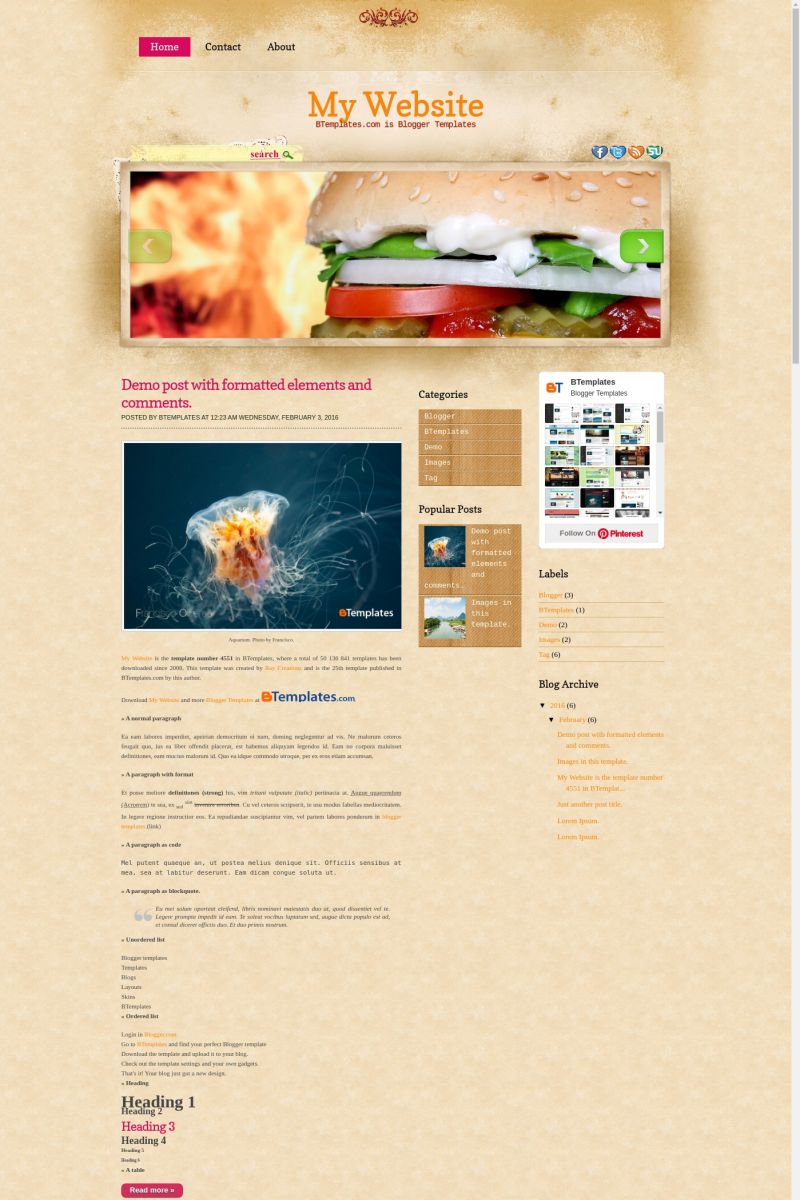









Danielle 19 January 2011 at 11:27
I’m so bummed. It won’t let me save contents, and when I try and open them I get an error message as it’s opening in Word. It’s says it cann’t be opened because of problems with the content.
How can I fix this problem? Am I doing something wrong?
Please someone email me what dto do
Claudia 21 January 2011 at 20:00
@Danielle You can find the answer to your questions and more in our FAQ section.
Halie 20 January 2011 at 23:26
I’m using this template for two of my blogs and I love it!!!
Thanks!
bazoka 22 January 2011 at 17:20
i wont change the photos can ?
Janlac 22 January 2011 at 22:35
I love the template. But I have problem about the below search … were i can locate to post the images for it.. Help please.
Ray Templates 24 January 2011 at 2:55
Create an account on “Photobucket” or “Picasa” and you can post your images there.
Image size must be 927px in width and 291px in height.
For more details please read “ImageSlider.txt” file included in the .zip file.
Martin 24 January 2011 at 15:34
Hey! Love the lay-out, starting my second blog with it.. but I’m new to blogger and I don’t understand how to link your own profiles with the social network icons… Can you help? Thanks!
Ray Templates 25 January 2011 at 2:10
1. Go to Design >> Edit HTML and then select the “Expand Widget Templates” check box to edit the template.
2. Press CTRL+F to find the “icon” and then write the following words to the find box: ‘twitter’,’facebook’,’stumbleupon’ and ‘rss’.
3. Just put your twitter username, facebook account id to the URL section.
4. then Click the “Save Template” when you are done.
Please visit the following Url for more detail >>
How to link to Social Networking Icons in Blogger Templates
trixie 25 January 2011 at 9:54
Hi,
where do I place the imageslider html code? I tried putting them after the #header codes but they’re not working.
Thanks!
trixie 25 January 2011 at 9:56
oh, never mind! i figured it out already. the dimensions are wrong though!
callista 25 January 2011 at 22:25
Trixie; i’ve the same problem like you.. can u help me.. thank you
Cristy 28 January 2011 at 1:21
What are the correct dimensions?
marci 29 January 2011 at 0:02
I am very very very new to blogging, and can’t figure out how to do the picture slider thing?! It’s my favorite part of this blog template. Can anyone give step by step instructions for me? I don’t know what to do?!!! Thank you!
Claudia 29 January 2011 at 12:16
@marci: In the folder that you downloaded you will find a file named as “ImageSlider.doc”. Please read it, because it will help you to set up the slider.
trixie 30 January 2011 at 22:02
@Callista: go to Edit Layout>Page Elements
Enter a new HTML/Java Script gadget with the code below:
Insert your image url inside the tag place it inside the “”
Place the HTML/Java Script gadget under the search box preequipped with the template and under the hearts for twitter, facebook, rss
I don’t know what the correct dimensions are though… :( whenever I try to resize it, it keeps getting smaller and smaller.
Betty 1 February 2011 at 15:01
does anybody got the image slider working? I resized my photos with the dimension given but they got so wide and they look ugly, someboy help please,,,i really love this template
thanks
Lila 2 February 2011 at 1:26
@Danielle: Why you try to open this in word???
You need to UNZIP the folder and upload to blogger. Word shouldnt have anything to do with installing a them on ur blogspot blog…
wth… lol. Word is for WORD processing and thats it.
Taelor 3 February 2011 at 16:44
I cannot get this to work. It unzips and opens in safari but doesnt give me a code or anything. Can you help me?
Anna 5 February 2011 at 12:16
The template is working perfect and looks fantastic but I do have one question.
I’m trying to insert a picture into the provided white space, which I’m assuming is the referred ‘slide show’. I tried the provided way through page elements but it puts it directly under the blog title and I’ve no idea how to alter its position or size. is there a way to go about it through the HTMLs?
Claudia 7 February 2011 at 23:00
@Anna: In the folder that you downloaded you will find a file named as “ImageSlider.doc”. Please read it, because it will help you to set up the slider.
Jenny 7 February 2011 at 23:47
Hi,
how to add more tabs?
tq
Claudia 8 February 2011 at 16:28
@Jenny: In this template tabs are added automatically when you create new pages. So, if you want to add more tabs, you must create new pages in Posting/Edit pages/New page.
zan 11 February 2011 at 8:20
Hi,
i love the theme, but the slider doesnt always start from picture number 1.
can I make it to do that?
triplezmom@gmail.com 22 February 2011 at 19:33
I can’t get the pictures to work either. I’ve read my “Image.slider” doc three times, but there is NO page element option for that area in my version of Blogger. Clearly this has to be done in html but I don’t know how.
Laurel 1 March 2011 at 17:35
I am putting together a blog for someone with this template. Everything is pretty much cut and dry.
I have one problem.
I inserted the image slider without issue, except the bottom of the slider is missing.
Is this a size issue? I copied and pasted the “image slider code” exactly, so it is using the graphics provided as an example.
Thank you much for any help you can provide!
zan 2 March 2011 at 7:48
Double check the code… Mine works fine..
Can I remove those buttons – twitter, facebook?
Claudia 2 March 2011 at 19:05
@zan: Yes, you can. Go to Design/Edit HTML and remove the following code:
Now save changes.
zan 7 March 2011 at 11:06
thanks claudia…appreciate it
Jenna 7 March 2011 at 22:11
There isn’t an XTML gadget under the header. I can only add it to the columns. Help!
Michele 28 March 2011 at 22:04
@Claudia:
Claudia,
I used the image slider instructions and the first photo I loaded in showed up in the template but the other 3 that I wanted didn’t, and the arrows aren’t working. Any thoughts? I double checked against the instruction page and I am not sure what I’m missing.
pat 31 March 2011 at 15:17
How do I adjust the pictures sizes to look fabulous as yours ???
I resize mine to 927 x 291 but they still look small… I am getting them from my Picasa.
Do I copy/past the link ou the Incorporetad Pics ?
Heeeeeeelp !! =p
Brie 6 April 2011 at 17:58
I copied and pasted the links to a picasa album into the places the intructions said and my pictures won’t load!! Has anyone else used picasa pics to link to the pictures, how did you make it work?? Love this…totally want to make it work!
Brie 6 April 2011 at 18:07
I used the direct link from photobucket and it worked!
Brie 6 April 2011 at 18:07
@pat:
Upload them to photobucket and then copy the direct link to the photo and replace the red link that is in the instructions…worked for me!
Melody 25 April 2011 at 13:51
thanks for such a beautiful template. I am having a problem with the slider though.
When I install the template the HTML spot where I’m supposed to add the code for the photos only shows this: “There was an error in this gadget”. When I click on it I see this note from Blogger: “We are sorry, this gadget appears to be broken.
This gadget has errors, and cannot be used until fixed. Learn more
We recommend that you remove this gadget.”
I searched the code to see if I could figure it out, but I can’t seem to find where it would be wrong. Please help.
This is the only trouble I’ve had with the template. If I could get that figured out I would be in love with it.
Thanks.
Claudia 26 April 2011 at 0:38
@Melody: Just go to Design/Page elements and delete that gadget.
Elya 6 May 2011 at 5:09
i’ve some problem with this..
I’ve resized my photos with your size recommendation but it’s look like so poor..i love this temp. and wanna apply this perfectly on myblog..
how can?
help please :)
thanks..
iqbalxzx 6 May 2011 at 8:44
i was tried, but it doesn’t work@Ray Templates:
FreeSpirit 6 May 2011 at 22:37
@Claudia:
Do you know how to adjust the margins….my horitonzal photos are getting cut off. PLease help. Thank you in advance!
FreeSpirit 6 May 2011 at 23:37
Nevermind…I figured out how to adjust the margins. THANKS!
For anyone else who wants to know how to adjust the width of the margins you go into the HTML portion of the template and go to the part that says….
#main-wrapper {
width: 480px; <——CHANGE THIS I changes mine to 700
margin:20px 30px 0 10px;
padding: 0px;
float: left;
word-wrap: break-word;
overflow: hidden;
and delete the 2nd row of gadgets to get it to fit. YAY!
Claudia 9 May 2011 at 17:41
@Elya: If you tell me how did you resized the pictures, maybe I should help you. You must use your photo editor to cut out your pictures to fit in the slider. As Ray says, “image size must be 927px in width and 291px in height”.
Maya 22 May 2011 at 20:36
Cool!!!
Love it >_<
lauren lewis 26 May 2011 at 22:21
the area beneath my posts has a huge blank gap…if you hoover over it, the links pop up to share on facebook or google buzz…I want to get rid of all that and make the gap smaller between posts…where in the html code do I change that?
Ursula 7 June 2011 at 21:43
How can I configurate the box that is at the beginning, mostly to include pictures as in the example? In any case, how can I can delette it even in the design?
along 18 June 2011 at 12:44
what happened when i tried to changed the picture on the imageslider through the page element, i cant save the changes?
does it means it cant be changed forever?
Liz 1 July 2011 at 1:09
I cannot figure out how to link the social icons to my Facebook/Twitter. I am able to search for where it is in the code, but I am not sure how to change the link…
Helena 12 July 2011 at 19:53
I’m having the same problem as Lauren Lewis!!
I have a huge gap after my entries and my “share” icons are ghostly hidden underneath. How can I make the gap go away and the icons appear? I have no share fb, twitter, G+ icons. Help please
arun 17 July 2011 at 0:17
how can i add more pages to it??
_Lunna_ 17 July 2011 at 21:48
Eu realmente não consigo instalar este template D:
Não consigo transforma-lo em uma arquivo para o blogger
Por favor me ajude, se não for pedir demais[acho que é pedir demais]mas será que você poderia me enviar já transformado ? Érrr…. estou começando agora, sabe, e não sei de nada Ç_Ç
Stacey 28 July 2011 at 10:26
Hi, I’m having a problem finding how to sign back in from my blog. There isn’t a place to sign in to your page from here…any ideas?
Laura 21 August 2011 at 12:45
This is an awesome template, but I’m dealing with a problem with the images.
I re-programmed the widget to show some pictures of choice and they refuse to display properly.
The images ARE the correct size: 927×291 but display as though they were only half that size. I tried looking at it in other browsers and the problem is consistent.
Please click on my name to see the problem in question. I have only two images in the slider:one from the template and one that I linked to that refuses to display at full size.
David 29 August 2011 at 22:18
Hi, i used the embedded flash sideshow from picasa in the sideshow html/java headed by this template actually works quite fine for my simple personal use
is it somehow possible to add several sideshows from different albums to autoplay one after another?
thanks, btw its a great template love it.
David 29 August 2011 at 22:19
i forgot 1 more thing to ask, do you also have small icons for reddit/g+ etc ? ..
sorry for being a little demanding, i’m a first time blogger and mainly to practice my english skills and keeping my family back in germany up to date.
thanks
Alison 31 August 2011 at 16:08
Hey, so I got this template and love it.. just have a question…
Instead of having the two sidebars on the right side, can I have one side on each side of the post? I tried going to the Layout section and it will not allow me to, so I assume I have to do it through HTML. Can you tell me what I need to rearrange to get this working? Thanks so much!
Melanie 9 October 2011 at 10:50
Hi! Thanks for the beautiful template! I really appreciate all the time you put into it.
I have two questions,
1) How do I remove the search?
2) I’m trying to link pictures on my front page to tabs. Is this possible (see website letterartcafe.com
Thanks again!
Luiza 19 October 2011 at 3:54
I cant really change the slider I have photobucket but I love this template ill make it work thanks claudia
Saidy 26 October 2011 at 21:38
@Laura:
how did you get your pictures to work on your slider? i have a similar problem, either the pics turn out really small or way too big. but i put in the right dimensions. i have tried photobucket and picasa. thanks!
Kineta 28 October 2011 at 2:16
@FreeSpirit: This helped me so much, thank you!
Delaney 25 November 2011 at 23:12
When I loaded this xml onto my site the share buttons are hidden. If you hover over them their titles show up, but otherwise there is just a large gap. Does anyone know how to make these visible?
Mukesh Jat 8 December 2011 at 6:25
Hi,
i Want to remove 1sidebar from all the pages???/any solution??
sarah 28 December 2011 at 17:21
Does ANYONE know how to personalize the facebook and twitter buttons? I can’t find a url anywhere in the html. HELP!