My Website Blogger Template
Instructions
- How to install a Blogger template.
- Additional Settings:
- To add the slider: search the corresponding file in the template folder, copy and edit the code. and paste it in a new html gadget.
About My Website
Introducing My Website, a free premium-quality Blogger template featuring 3 columns, right sidebar, grunge styling, exclusive Blogger theme, multi-column footer, image slider, feminine aesthetic and vintage aesthetic
Perfect for blogs covering books or crafts.
More Premium Blogger templates:
Credits
Author: Ray Creations.
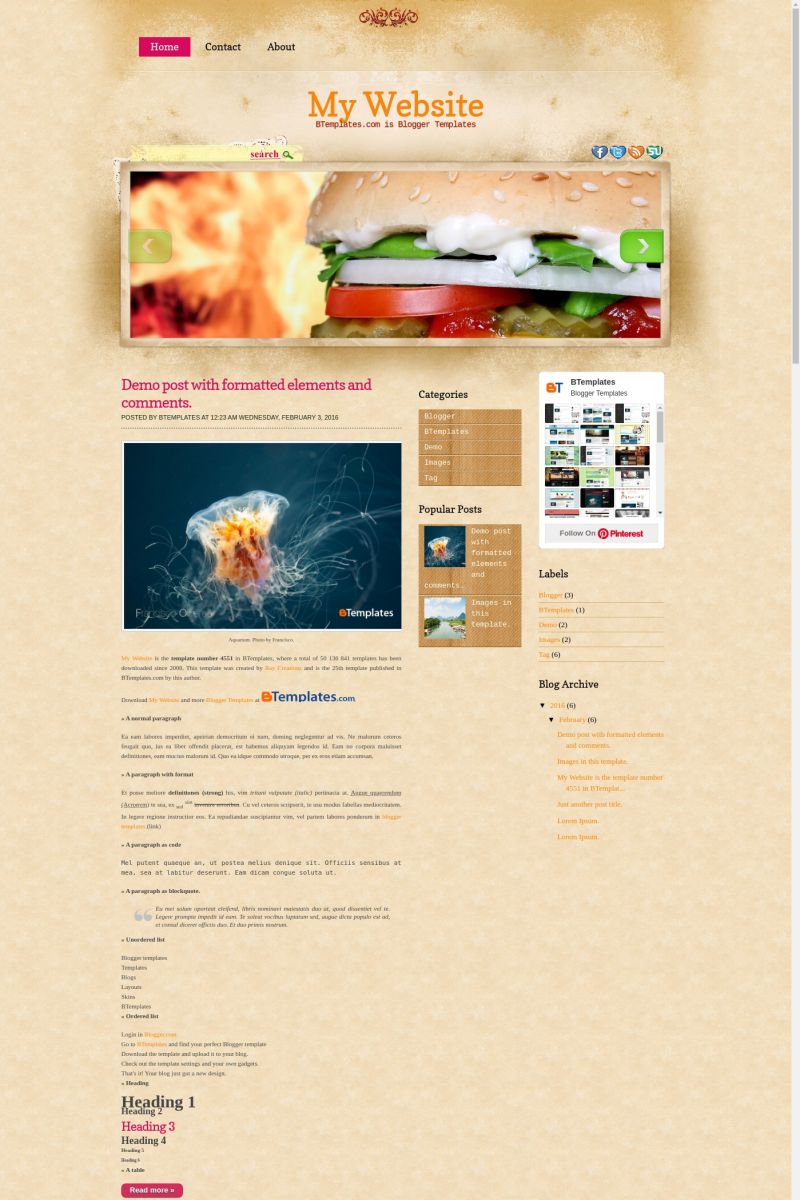









Katie 31 January 2012 at 15:44
I’m in the process of changing the images in the slider, but having a bit of trouble. I am re-sizing my photos to 927 x 291 pixels, but the image is always left-justified and smaller than the frame. Any suggestions?
Gabi 3 April 2013 at 20:06
hey, Im wondering if you could help me out…I dont know how to change the images in the Slider for this template, im a new blogger and I dont know what too do.. could you please help me ?
Katie 31 January 2012 at 15:48
@sarah:
Yeah, I’m having the same problem. Blogger says the widget “appears to be broken.”
paola 1 March 2012 at 17:50
Ho anch’io lo stesso problema di Melanie: non riesco ad eliminare il tasto di “SEARCH”, quello sopra lo slideshow in alto a sinistra. Grazie per l’aiuto che mi darete.
Paula 14 April 2012 at 18:44
Hi, I have a question, how can I have a photo in the blog like the one you have here? I don’t know what to do…
Sorry for my English, I’m Spanish
Marie 21 April 2012 at 20:46
Thank you so much for sharing your template, it is very nicely done! I was wondering if there is a way to make one of the pages a drop down menu, I have found several codes where I change it in HTML and also in CSS. However it is a different menu than the one that you created and I love the layout and fonts of this design. Any chance you could help me with this? Thank you
Yukei 23 April 2012 at 3:44
I have no problem in showing photos on my blog, but I want all the photos to slide repeatedly from the top. Could anyone please help me?
Renkon 26 May 2012 at 6:23
Thanks for this beautiful template.
There is one hitch : How to get the slide to loop?
raisa 18 October 2012 at 20:04
i love it ! >.<
ili.s 27 October 2012 at 12:15
hi there, i’ve downloaded and used this template, but when i uploaded a picture to that ‘banner’ sort-of section just below the blog title, it does not fit in snugly, what should i do? i’ve tried re-sizing it, but its sort of higher than the provided box
Krystal 26 November 2012 at 12:19
I’ve just uploaded this template, have my sliders in place, and am now working on the other items. How do you change the landing pages for the little Facebook, Twitter, Stumbleupon Hearts?
Krystal 26 November 2012 at 12:28
Okay. Ignore me. I figured THAT out. Now, my site loads really slow and it’s because of fonts.kernest.com. I’ve looked in the HTML and found this is the only thing linked to kernest:
Anyway to fix this?
taylor 13 December 2012 at 20:29
Do you happen to have a pinterest and instagram heart button?
rossy 22 December 2012 at 9:22
i’ve tried to upload the pictures through picasa and photobucket, but still, when I copied the url, it didn’t work. The photoes were broken. what’s wrong?
I got frustated because of it
gloria 18 March 2013 at 0:14
Is this still valid?, I cannot open
Yalila 26 June 2013 at 20:16
the server that had the code for this site doesnt have it anymore…
any help?
I use it for my experimental site….
How can I transfer the old files to my own server so this won’t happen again.
Karen Mitchell 2 July 2013 at 18:08
This template is broken!!! Looks like the background images are no longer hosted and since the template has removed the ability to use bloggers template designer to replace the background it useless! I’ll be searching for a replacement especially since the slideshow is also not working.
Yalila 3 July 2013 at 13:20
It sucks! I had my whole website with this template I replaces the images but can’t get the slideshow to work
Hasan 24 July 2013 at 11:39
The slider in this template is not working. Few months back, it worked very well. But now the slider is not working. I like this template very much. So i don’t want to change it. So please update this template by replacing the broken url’s.
Robyn 6 April 2015 at 0:53
Thank you for some other magnificnt article. The place else may
anybody get tyat kind of info in such an iddeal way
of writing? I’ve a presentation subsequent week, and I am
on the search for sch information.