Denitto Blogger Template
Instructions
About Denitto
The Denitto Blogger template is a sleek and modern design, perfect for those who prefer a dark aesthetic. With its two-column layout and fixed width, it offers a clean and organized structure that ensures your content stands out. The template is adapted from WordPress, making it familiar and easy to use for those already accustomed to the platform.
One of the standout features of Denitto is its drop-down menu, which enhances navigation and makes it easier for visitors to explore your site. The template also includes post thumbnails and a slideshow, adding a dynamic visual element to your blog. Additionally, the right sidebar provides ample space for widgets, social media links, and other important information.
Denitto is particularly suitable for dark websites, with its black color scheme and subtle wood textures adding a touch of sophistication. The template also includes tabs for better content organization and social integration, making it easier for readers to share your posts. Overall, Denitto is a versatile and stylish choice for bloggers looking to create a visually appealing and user-friendly site.
More Adapted from WordPress Blogger templates:
Credits
Author: PBTemplates.
Designer: New WP Themes.
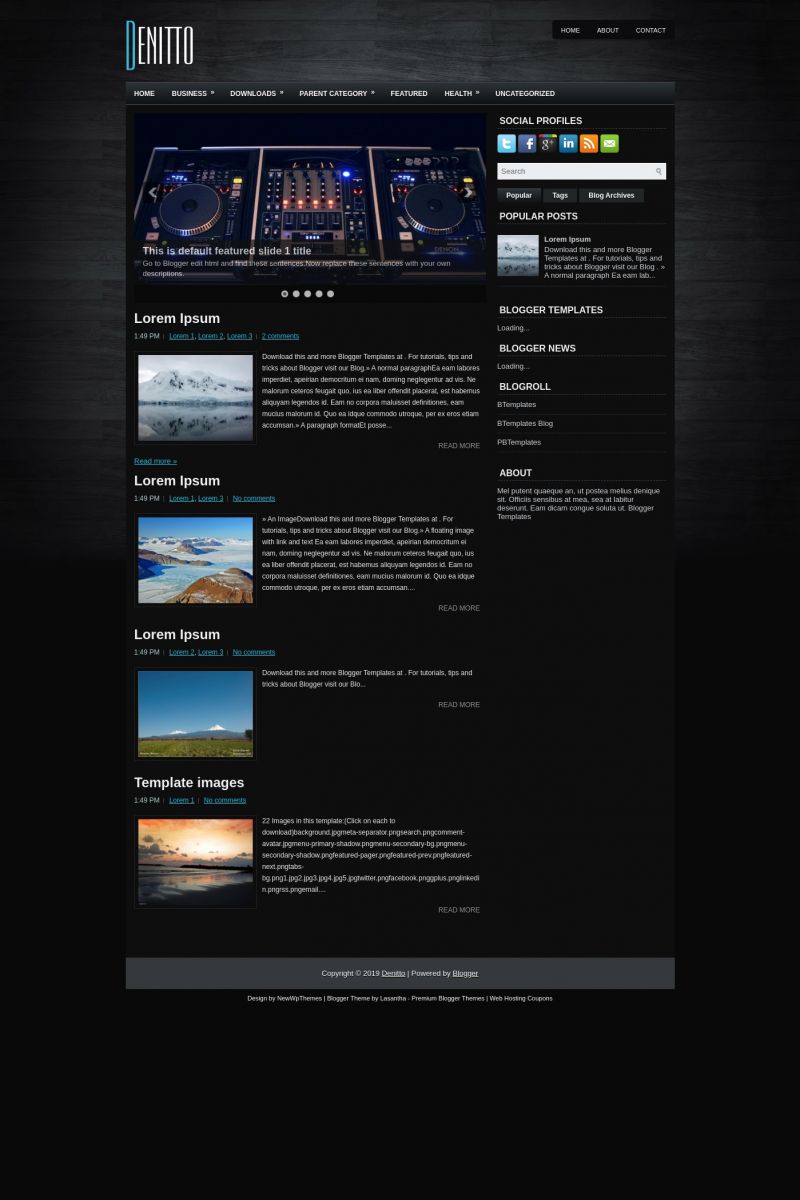









dj 10 March 2012 at 3:28
its wosome
johnny 19 March 2012 at 0:01
How in the hell do you add your own pics to the slideshow?
jonas dahlgren 13 April 2012 at 6:26
how to use your own pic on the slideshow!!
Bunny 28 April 2012 at 8:19
@johnny: If you’re using the old interface it’s under Design, edit HTML.
If you’re using the new interface go to template and edit HTML.
Then youll see a check box that says expand widgets. Check that and then scroll down you’ll find it eventually. And by experience one picture at a time and save so you won’t mess up the code ok.
Alison 10 May 2012 at 21:43
Hola una consulta, como puedo eliminar el mini post y que sobresalga solo el post en su estado original, te agradecería mucho.
Saludos!!
Kizzle 15 May 2012 at 13:31
How do I make the thumbnails for my posts bigger??
Kizzle 15 May 2012 at 13:36
I found where its located in the HTML code but what is it that I should change?
donstickygreen 29 June 2012 at 16:47
i also would like to know how make the thumbnails for posts bigger? thanks
Nicolás 10 November 2012 at 8:21
Como le puedo poner URL a las pestañas? esque no cargan
Mike 14 November 2012 at 18:24
Where would I go to make the Logo image larger. Right now I am restricted to a height of 100px, is there a way to make it larger to 200px? I know I have to go into HTML and header, but I do not know what to do next.
Nathan Aripez 2 December 2013 at 21:10
I have noticed that when the lightbox blogger option is enabled (slideshow) that the navbar appears in front of the pictures, when it is disabled it does not. I think this template was created before the lightbox feature was added to facebook. Is there anything that can be changed in the code to make sure this doesn’t happen?