FinanceSpot Blogger Template
Instructions
- How to install a Blogger template.
- Additional Settings:
- To edit the slider you need to changes the images and urls directly in your template code.
- To edit the social icons links you need to search and changes the urls directly in your template code.
About FinanceSpot
FinanceSpot is a sleek and professional Blogger template designed for business and finance-focused websites. With its 2-column layout and fixed width, it offers a clean and organized structure that ensures your content stands out. The template features a right sidebar, making it easy to navigate and access additional information.
This template, adapted from WordPress, includes post thumbnails and a slideshow, perfect for showcasing your latest articles or featured content. Its blue color scheme and light gradients create a modern and trustworthy aesthetic, ideal for business or finance-related blogs.
FinanceSpot also integrates social media and tabs, enhancing user engagement and interaction. Whether you're running a corporate blog or a personal finance site, this template combines functionality with a polished design to elevate your online presence.
More Adapted from WordPress Blogger templates:
Credits
Author: PBTemplates.
Designer: New WP Themes.
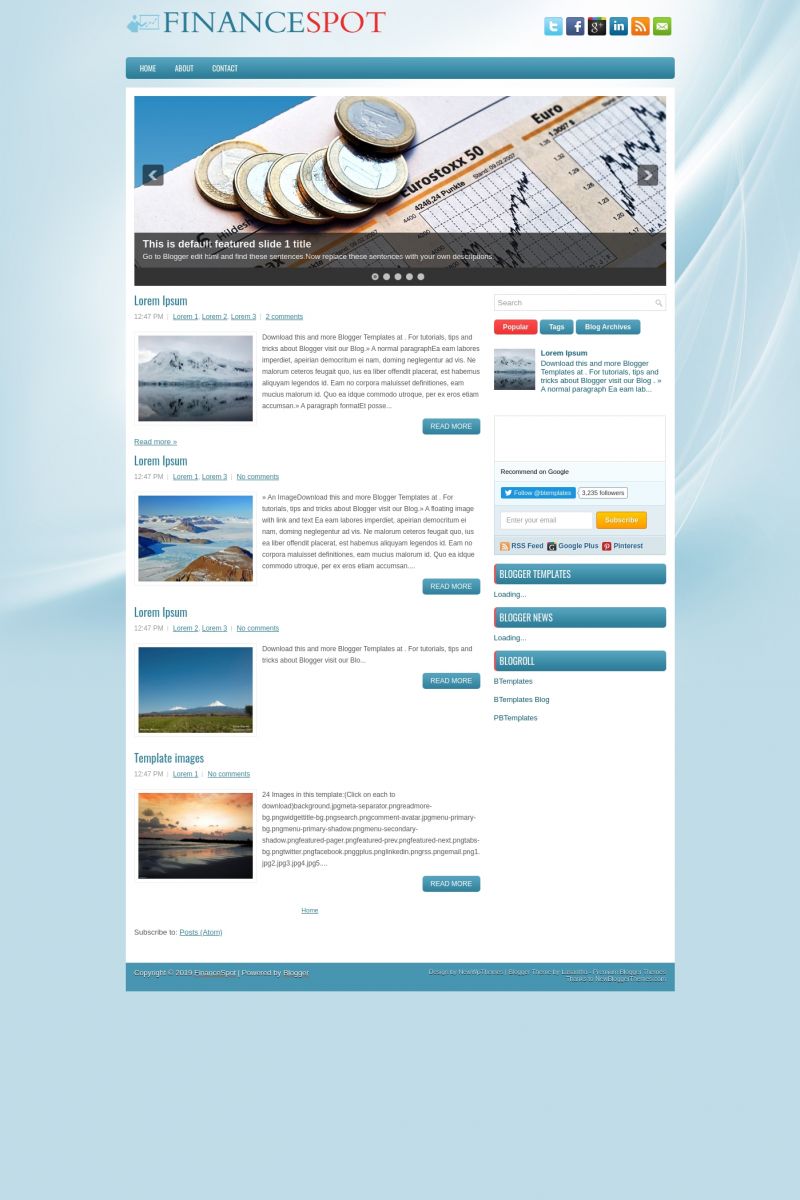
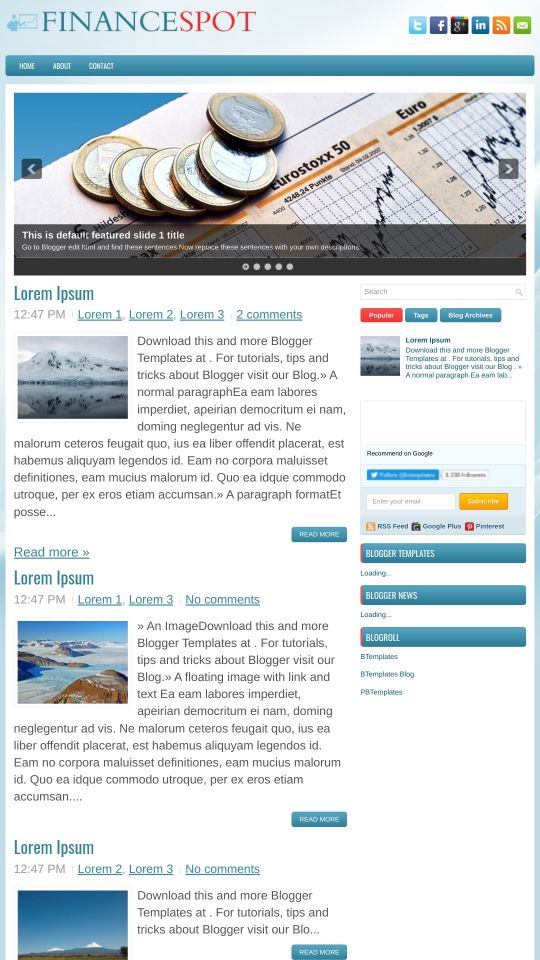








Eko Andrianto 11 February 2013 at 0:24
Hi,
I love this template; and i already plug in to my blog. But i have a question, why when i change or delete one menu, all the menu bar – such as home, and also menu product – directly disappear. when i try to un check – because, it’s usually hiden, it’s still disappear.
How can i solve this problem? thx.
Samantha felton 5 October 2013 at 2:48
Did you find out how to resolve this?
Samantha felton 5 October 2013 at 2:47
I am just starting to set a site up using this template – the menu has disappeared after I rearranged the links – please help
Neil P 29 January 2014 at 2:47
Hi samantha, have you find a solution regarding disappearing menu? Please help. I got similar problem, I think.
Neil P 29 January 2014 at 2:44
I got a problem with menu. Everytime I add page as topbar menu it disappeared. Please I need your help. Please.
DQ NGUYEN 8 March 2016 at 22:03
tks very much
this tempalte very lovely (y)