Gaming Blogger Template
Instructions
- How to install a Blogger template.
- Additional Settings:
- To edit the slider you need to changes the images and urls directly in your template code.
- To edit the social icons links you need to search and changes the urls directly in your template code.
About Gaming
The Gaming template is a sleek and modern design tailored for gaming and 3D websites. With its 2-column layout and fixed width, it offers a clean and organized structure that enhances user experience. The black and gray color scheme gives it a dark, edgy vibe, perfect for gaming enthusiasts.
This template is packed with features like a drop-down menu, post thumbnails, and a right sidebar, making navigation and content display seamless. The slideshow and tabs add dynamic elements to your site, while the footer columns provide ample space for additional information or links.
Adapted from WordPress and ads-ready, the Gaming template is not only visually appealing but also functional. Its social integration ensures your audience can easily share your content, making it an excellent choice for gaming blogs or dark-themed websites.
More Adapted from WordPress Blogger templates:
Credits
Author: PBTemplates.
Designer: FThemes.
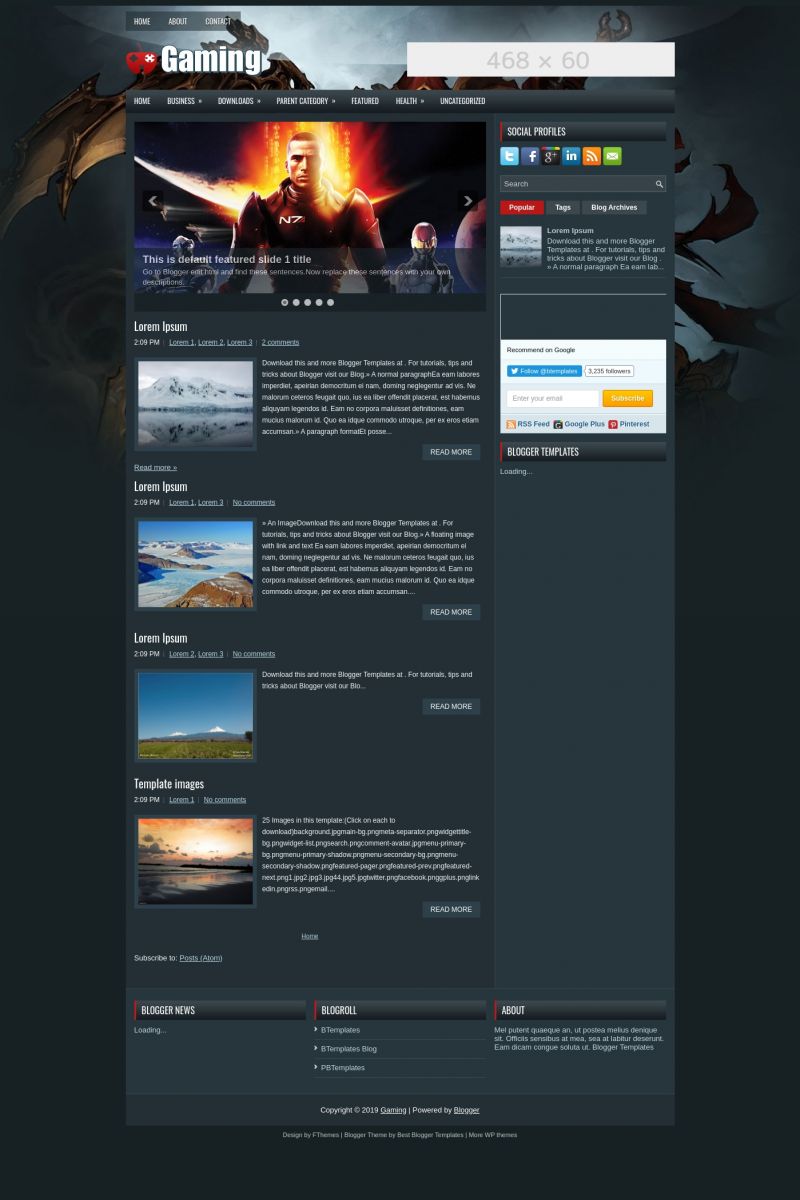
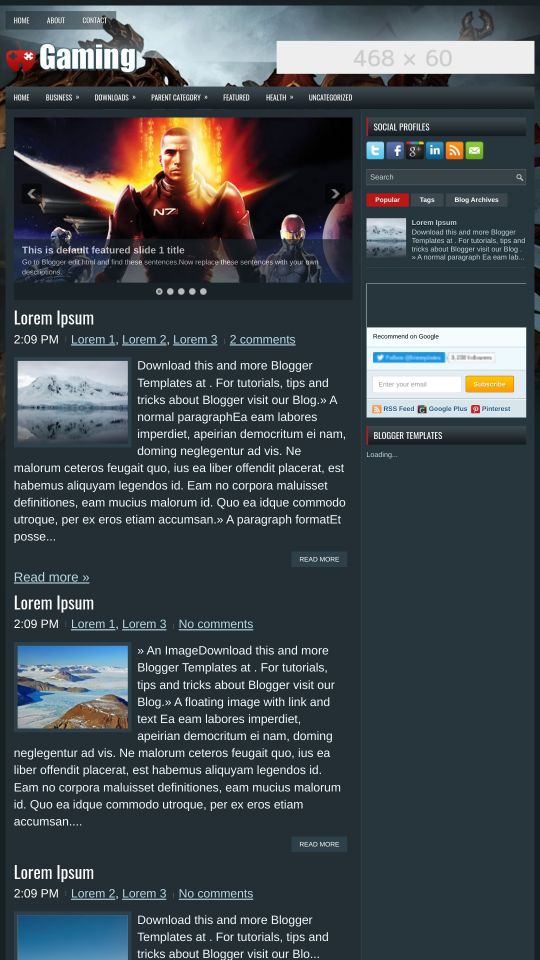








aparecido 1 April 2013 at 21:28
obrigado pelo site
diogo 24 May 2013 at 1:51
Como consigo mudar o slide?
vonhak 24 May 2013 at 19:29
Como puedo hacer para que aparezca la fecha en las entradas y no solo la hora ???
malkeet 27 May 2013 at 5:01
what is the size of image for slideshow?
tucatam 1 June 2013 at 9:32
the image size is 615×300
aryan 28 July 2013 at 3:15
This template is not working. I am getting Error “We were unable to save your template.
Your template could not be parsed as it is not well-formed. Please make sure all XML elements are closed properly. XML error message:
Content is not allowed in prolog.” Can someone fix this error.
weewwa 21 October 2013 at 6:45
me too… :(
Raja hasnat 1 September 2013 at 9:40
My life is my style
Junior Sanchez 14 September 2013 at 7:36
Wow! Great theme I had no problems installing.
I like your themes they are the best!!!
Emmanuel 1 February 2014 at 16:06
How did I edit the SLIDE? When someone click in the picture on the slide, open a new page (and I choose that page..)
——
Como posso editar o slide? Quando alguém clicar na imagem no slide, abrir uma nova página (e eu escolher essa página ..)
Thanks!
adewale 19 March 2014 at 9:41
This template is awesome, my only problem is I am unable to view comments to my blog posts.
Fernando 29 April 2014 at 13:01
How can i change the Background Image?
Fernando 29 April 2014 at 13:11
How can i make the background image not scroll and just stay fixed?
Himanshu 12 December 2018 at 6:38
Good theme