Lantern Blogger Template
Instructions
- How to install a Blogger template.
- Additional Settings:
- To edit the social icons links you need to search and changes the urls directly in your template code.
About Lantern
The Lantern Blogger template is a sleek and modern design, perfect for those seeking a clean and professional look. With its two-column layout and fixed width, it offers a balanced and structured presentation. The right sidebar provides easy navigation, while the post thumbnails and slideshow feature enhance visual appeal, making it ideal for photography websites.
Adapted from WordPress, Lantern combines functionality with simplicity. The black and white color scheme gives it a neutral and timeless aesthetic, suitable for a variety of content. Whether you're showcasing your portfolio or sharing your thoughts, this template ensures your content stands out with clarity and style.
Lantern's design is both user-friendly and visually engaging. The slideshow feature allows you to highlight key content, while the post thumbnails make browsing through your posts a seamless experience. Its adaptability and clean design make it a versatile choice for bloggers and photographers alike.
More Adapted from WordPress Blogger templates:
Credits
Author: NBThemes.
Designer: Fab Themes.
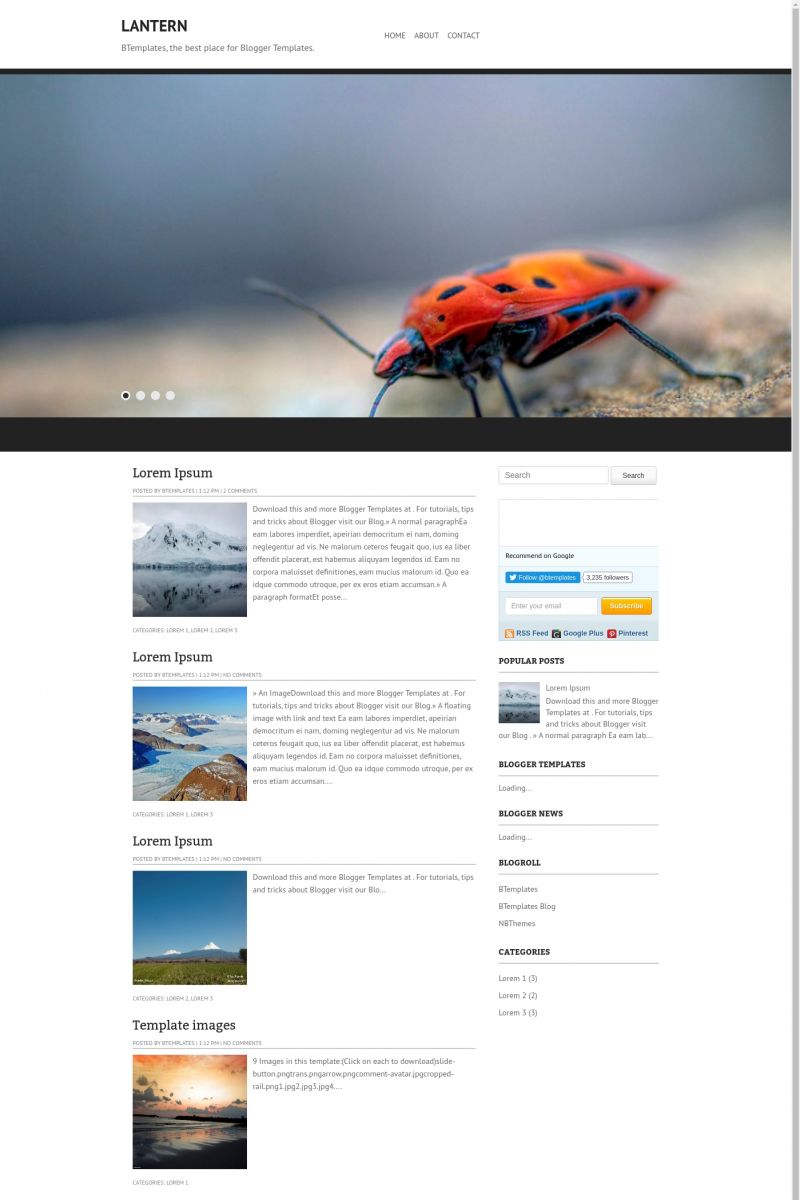
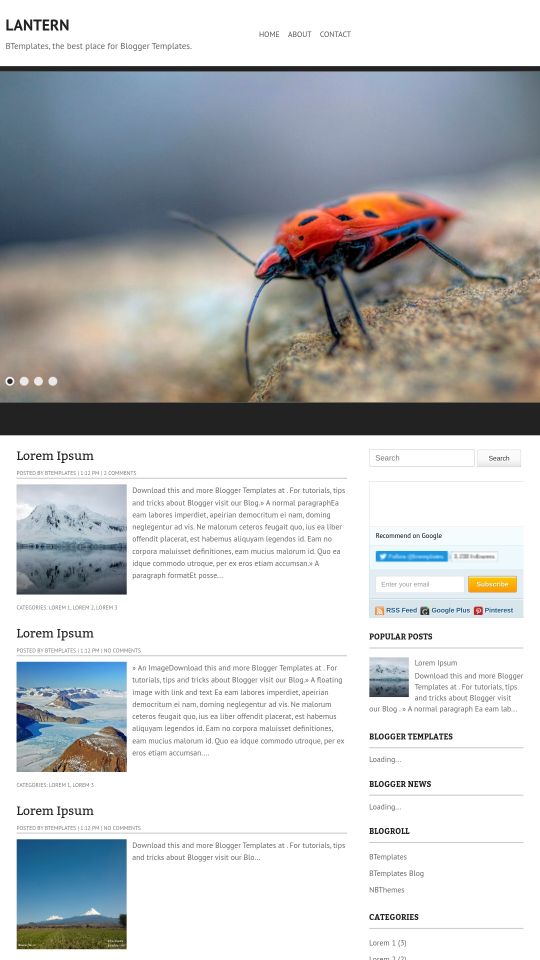








sahil 25 February 2013 at 13:51
I am using this template. I need to ask how to make the slider change slides automatically on this template.
Aja 4 November 2013 at 10:47
hello, did you find out how to do that? I’m planning to use this template.
sahil 21 January 2014 at 8:25
Does anyone knows how to edit different parts of this template ( I’m no html expert). Having some problems with this one.
1. Slideshow does not play itself. you need to switch between different slides through button.
2. Comments are hidden.
3. Difficulty in changing the layout of the homepage.
Please tell all possible modifications.
Thanks.
Trin 21 February 2014 at 6:59
First let me say that I like the template a lot. The extra large slider is bold, but the minimalist white on white body balances it out nicely.
I have the same questions above, how to get the slider to transition automatically, and is it possible to add text to each slide on the slider?
As for the comments, I realize the user would have to click on the title to see the entire post, is it possible not to have the post partially hidden? That would be one less click my readers would have to do to read my content.
I noticed my images are being skewed, I assume the images must be a specific size for this not to happen?
Thanks for what you do!
Vincent 9 November 2014 at 12:53
Hello, problem of size to use pictures in the first page. I had to put the picture in a white background !
And I can’t send some photos or use some links in the pard dedicaced to messages.
V