Zylyz Blogger Template
Instructions
- How to install a Blogger template.
- Additional Settings:
- To edit the slider you need to changes the images and urls directly in your template code.
About Zylyz
The Zylyz Blogger template is a charming and versatile design, perfect for creating cute, girly, or nature-inspired websites. With its 2-column layout and fixed width, it offers a clean and organized structure, making it easy to showcase your content. The template features a right sidebar, post thumbnails, and a slideshow, adding both functionality and visual appeal.
Adapted from WordPress, Zylyz combines textured elements like dirt and sand with a brown and violet color scheme, creating a warm and inviting aesthetic. Its footer columns provide additional space for links, widgets, or other important information, enhancing the overall user experience. Whether you're running a blog, portfolio, or personal website, Zylyz offers a professional yet playful look.
This template is particularly well-suited for vector-based or textured designs, making it a great choice for creative projects. Its simplicity and elegance ensure that your content remains the focal point, while its unique features add a touch of personality. Zylyz is an excellent option for anyone looking to create a visually appealing and functional website with a girly or nature-themed vibe.
More Cute Blogger templates:
Credits
Author: NBThemes.
Designer: Web2Feel.
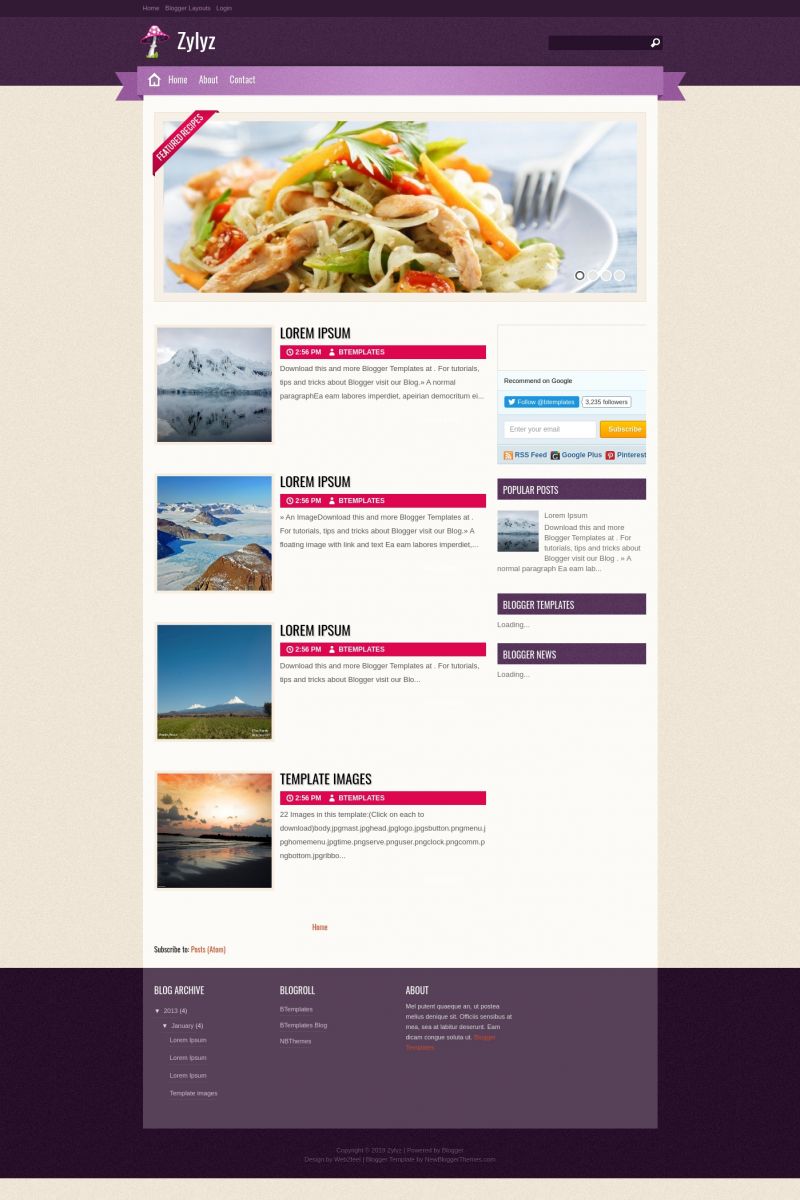
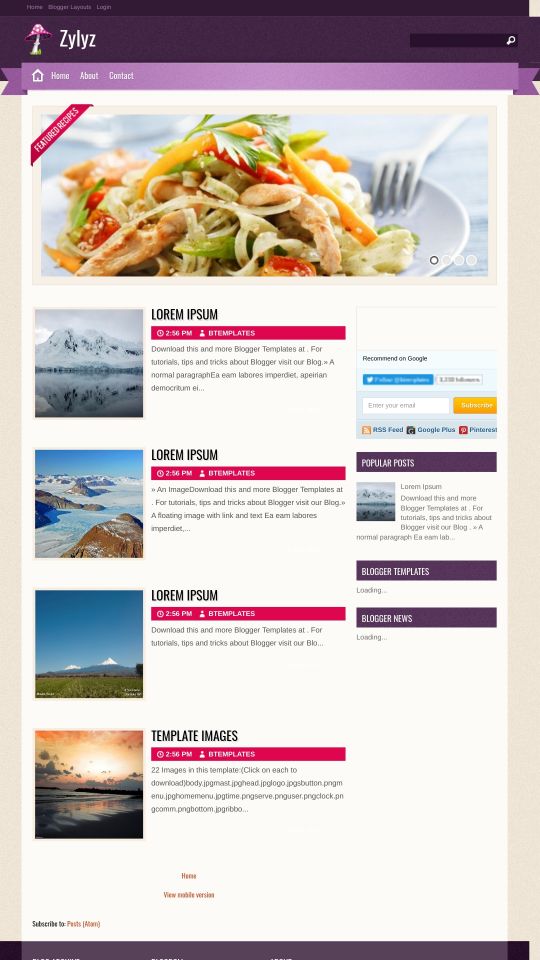






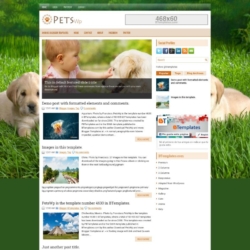
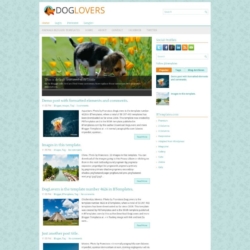
pal raine 6 February 2013 at 4:58
I don’t know what photo size use in the slider.
tehBayleef 13 February 2013 at 15:38
I think the size for the slider is 828 x 300!
Tiwa 9 June 2013 at 11:38
how to change the photo of the the slider ?? PLZ
heather 30 July 2013 at 14:12
How do you modify the strip across the top with phone number .. email ect? any help would be greatly appreciated … even if it is removing the whole thing.
Danielle 9 September 2013 at 5:59
how can we remove the mushroom?
ashley 23 September 2014 at 20:02
Is there a way to make it so the full length posts show up without clicking anything?
Nelly 16 June 2015 at 13:01
How can I make the comments visible? I see that they are blocked ” “, is there a way to make them visible?
Anh Pham 27 July 2015 at 22:38
What is Subscribe to: Posts (Atom)?
I cant changer link. I cant hide it.
plz help me!!!!