Waterworld Blogger Template
Instructions
About Waterworld
Introducing Waterworld, a free Blogger template featuring 2 columns, right sidebar, rounded corners and vector graphics
Perfect for blogs covering animals, personal journals or nature.
More Elegant Blogger templates:
Credits
Author: Ray Creations.
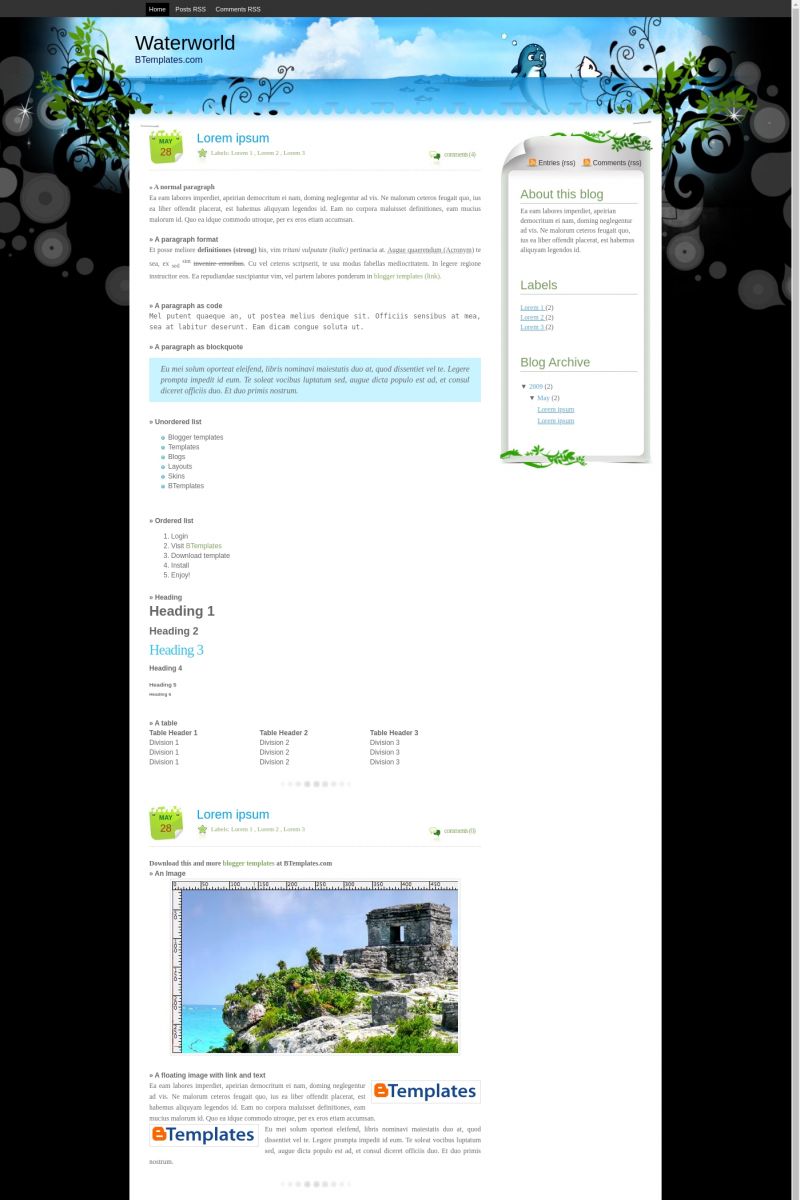
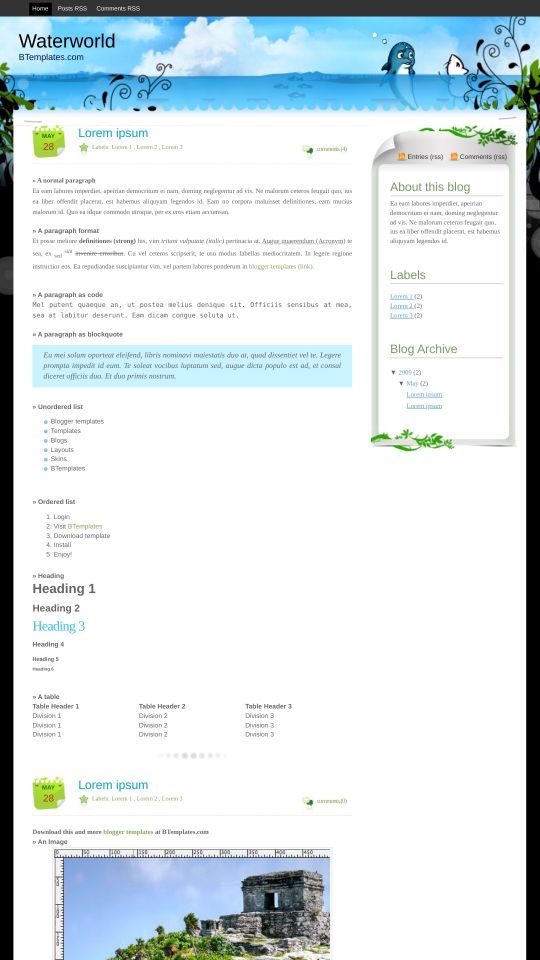






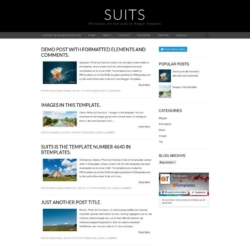
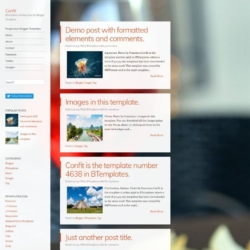
Selamburb 29 May 2009 at 5:25
Everything is working..
but i wanna ask u how about the date (calendar post part)..
can’t define..can u help me how to solve it?
psuparna 29 May 2009 at 6:37
CHANGE THE POST TIMESTAMP FORMAT (THE HOUR) TO THE DATE TODAY TO REMOVE THE “UNDEFINED” DATE.
CAMBIA EL FORMATO DE LA HORA A LA FECHA DE HOY PARA REMOVER EL “UNDEFINED” DE LA FECHA.
?? 29 May 2009 at 8:43
How do I put the Waterworld in my blog?
not
I need help please
Selamburb 29 May 2009 at 10:35
thank u very much for the help..
i will solve as soon as possible..
Selamburb 29 May 2009 at 11:47
haha..i found it..
the solution is..
go to setting -> formatting -> Date Header Format change to (day, month, year)..
done..
Selamburb 29 May 2009 at 11:48
haha..i found it..
how to change the date..
the solution is..
go to setting -> formatting -> Date Header Format change to (day, month, year)..
done..
Mafer 30 May 2009 at 14:40
Thnx Selamburb!
Anakbaik82 30 May 2009 at 22:56
hey! can anyone help me? how can i edit banner in this template? what that url? and how can i add url in up banner? thx if you reply this
Rahul 1 June 2009 at 5:27
Hey, I downloaded the template, went into “Edit Html” and copy-pasted in the contents of waterworld.xml exactly as it is. My page is completely is broken for some reason. I get a few javascript errors about date_x is undefined. If I understand correctly, it happens due to a settings mismatch but I can’t quite figure out what exactly I did wrong. I set all possible datetime format to “Thursday, June 01, 2009” (including Date Header Format, Timestamp Format and Comments Timestamp Format) but I am still getting the javascript errors. Can someone please point me in the right direction, I am completely clueless here :). I would really love to use this template.
Claudia 2 June 2009 at 4:06
Read the instructions. It’s really simple ;)
Suparna 2 June 2009 at 6:52
Please do not copy and paste the template code, upload it by browsing the xml file through your template uploader.
You will find the answer here: http://www.raycreationsindia.com/install-blogspot-templates.aspx
Moe 3 June 2009 at 20:48
Thanks for your template. I love it.
Axel 6 June 2009 at 2:17
my problem is that images
were increased in size
any solution?
An71qu3 16 June 2009 at 12:09
For me is working fine this template .. but i have for you THE NO 1 PROGRAM MUSCULE FROM THE INTERNET chech out on our blog page!
KD 23 June 2009 at 16:29
I love this layout soo mUCH…but I did everything to change the date and time stamp..and still didnt not work…..!!! SADDDDDD
Putut Er Purnama 28 July 2009 at 0:10
Mantab jaya..
Alex 31 July 2009 at 3:42
It’s good!
Está bien!
Smita 5 August 2009 at 15:05
I used this template but now I can’t see the top menu bar to change the settings. Nor can I log out or make new posts as there seem to be no links anywhere. Help needed!!
help 9 August 2009 at 4:17
i got chg my date to the 4th one in timestamp but it cant anything even undefined…help pls