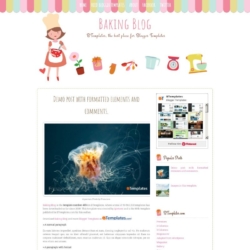4,413 Free Blogger Templates
Free and Professional templates for your blog.
Featured Blogger Templates.
Latest Blogger Templates.
What is Blogger and why should you use it?
Blogger is a publishing platform that lets you create blogs under blogspot.com subdomains or your own domain. Originally created in 1999 and later acquired by Google in 2003, it remains a popular choice for bloggers.
Here are some key benefits of using Blogger:
- Completely free with near-perfect uptime
- Runs on Google's fast and reliable infrastructure
- Built-in Adsense integration
- Generous limits: unlimited storage, bandwidth, posts, and up to 100 blogs per account
What exactly is a Blogger template?
A Blogger template is an XML-based design package containing CSS, JavaScript, and structured markup that determines how your Blogger site looks and functions. These templates work specifically with the Blogger platform.
Are these Blogger templates really free?
Yes! Every template on our site is completely free to download. Just be sure to check the specific license terms (like GPL or Creative Commons) that come with each template.
You'll typically find licensing details in the XML file, readme documentation, or on the template's description page.
Choosing the right Blogger template
While every blog has unique needs, here are some key features to consider when picking your perfect template:
Mobile-friendly design
Ensures your site looks great on phones, tablets, and computers
Fast loading times
Keeps visitors engaged and helps with search engine rankings
SEO optimization
Built-in features that help search engines understand your content
Well-integrated gadgets
Makes adding and managing features like newsletters or social media buttons much easier
Support options
Some designers offer support or premium versions with extra features
Customizing your Blogger theme
While customization options vary between templates, here's a typical process: