Business Solutions Blogger Template
Instructions
About Business Solutions
The Business Solutions template is a versatile and elegant choice for business and neutral websites. With its clean and professional design, it offers a range of layouts including 2 Columns and 3 Columns, making it adaptable to various content needs. The fixed width ensures a consistent look across different devices, while the right sidebar provides easy navigation.
This template is ads ready, allowing you to seamlessly integrate advertisements without disrupting the layout. The inclusion of a slideshow feature adds a dynamic element to your homepage, perfect for showcasing key content or promotions. Additionally, the background pattern and color options like black, blue, gray, and white allow for customization to match your brand’s aesthetic.
Other notable features include footer columns for organizing additional information, threaded comments for engaging with your audience, and social integration to connect with your followers. Designed with unique blogger designs, this template combines functionality with style, making it an ideal choice for businesses looking to create a professional online presence.
More Elegant Blogger templates:
Credits
Author: ChicaBlogger.
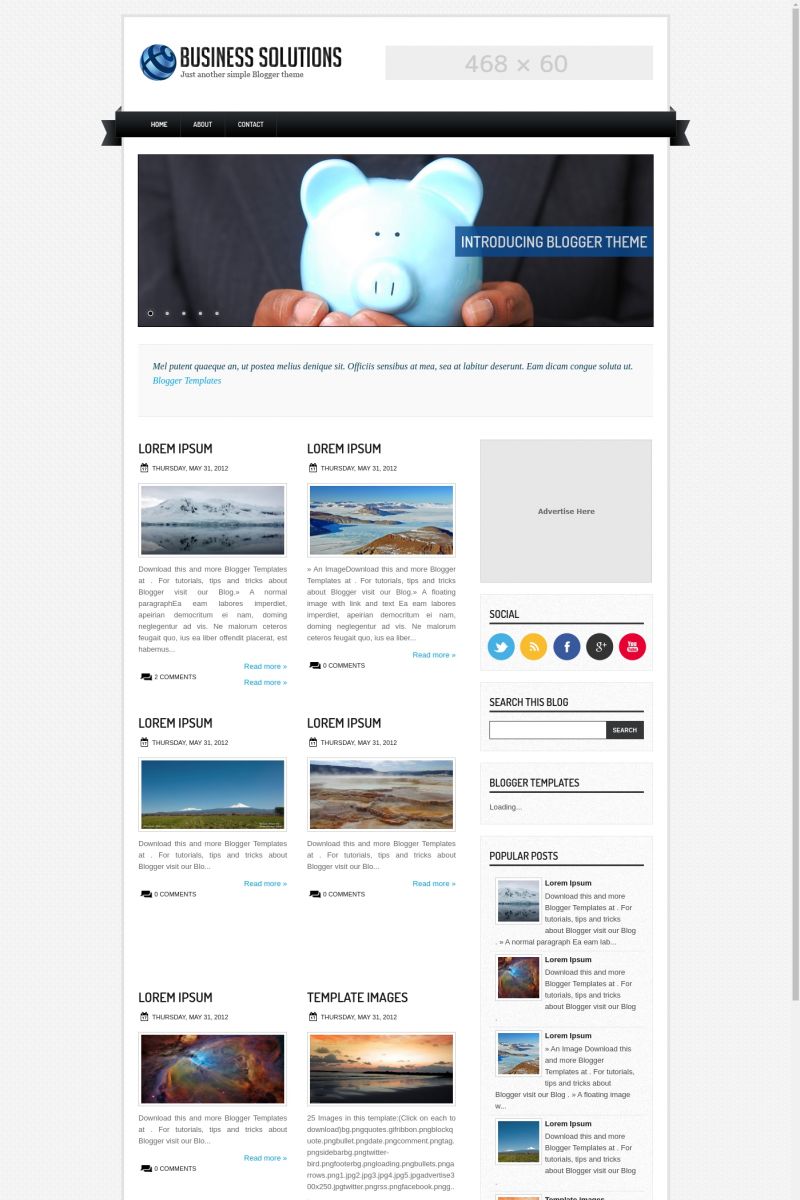
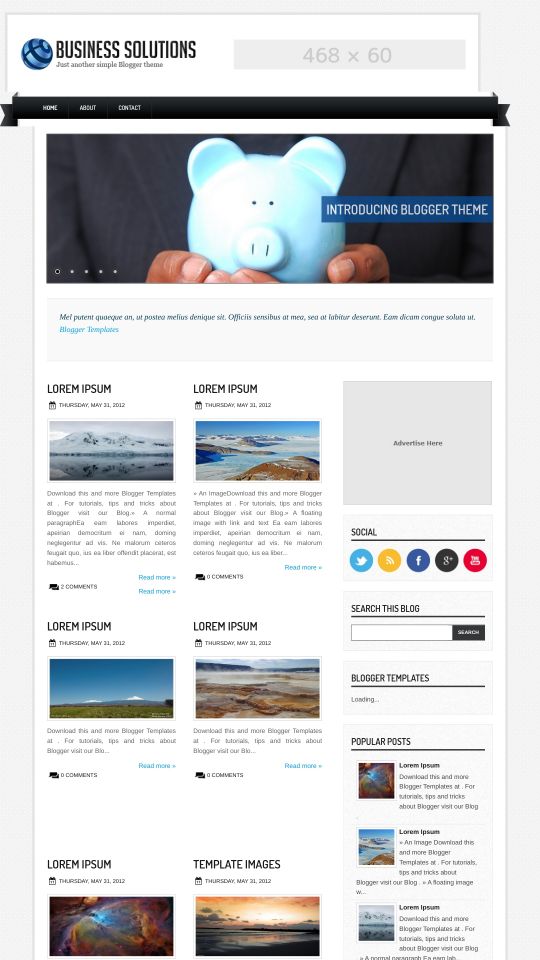






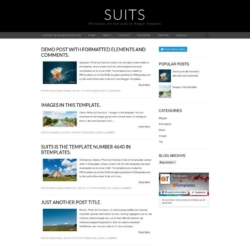
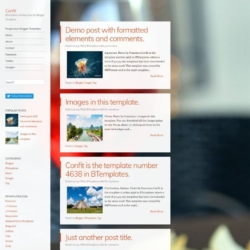
Coraltea 3 June 2012 at 7:08
I absolutely love it, but I have a few problems:
1) I cannot find where I should put the banner (in the demo version, it is on top right).
2) When the images of the slider change, there are some vertical lines that I would like to remove.
Claudia 3 June 2012 at 17:31
@Coraltea: You can put the banner in Design/Page elements (you will find an empty HTML gadget beside de header).
Regarding the slider problem, it does not seem to happen in the demo template. An it’s strange, but I dont’t see that lines in your blog now. Suggestions: try to show less posts in homepage (8-10 instead 16), an try to optimize images for web (reduce weight and size).
Regards!
rangga 4 June 2012 at 23:25
lov your template.. :D
but the template breake on 1024 x 768 screen resolution and below, how do i fix that..
thanks in advance
westjava27 6 June 2012 at 21:22
very creatif design..
Lily 3 July 2012 at 10:23
I love this template but could someone help me work out how to change the images and text in the slider? I don’t know CSS so any help would be really appreciated.
Mah 6 July 2012 at 10:46
Hey, when a i change the images on the slideshow, tey look smaller! and i used the right size: 900×300, but when i see the blog is smaller! what should i do?
Juan Feijóo 18 July 2012 at 13:21
Hello that such I have very little knowledge of HTML templates I downloaded this and I wanted to edit the links on social networks like the publicity that is in the upper right please someone help me find the part where I need to edit HTML template to put my social networking links and my advertising Javascript thank you very much in advance
R. Stella 17 October 2012 at 8:35
Hi, I have the same problem as Rangga. The template breaks down on low screen resolution. Wondering if anyone found the way to fix it?
Serden 24 October 2012 at 13:04
Anyone help me please?
I have a problem. I changed my theme with this theme. But menus disappeared. I want to add more menus my site… How to fix it and how to add menus my site???
ΜΙΝΑ 1 December 2012 at 2:40
hello i have a problem, i clicked on the “pages” menu to go on the right, now i regretted it but i can;t fix it back to present on top as in the template navigation bar. what can i do? thank you
Thaha 7 January 2013 at 7:03
Hi,
Thanks a lot for a graceful template. It looks so neat and nice. Can’t stay back without appreciating.
I have one request. How can I introduce one more column for blog post summary? Currently, it shows two blog posts in one row. I would like to increase the total width of the page and want to display 3 posts instead of 2.
Could you please help me with it?
Thanks in advance,
Thaha
Laura Inglis 19 January 2013 at 15:55
Hi I just put the second post up on my blog using your template and the front page only shows the one post, unlike the preview in the template which has multiple posts on the front page. How do I fix this?
Cor 14 September 2013 at 5:46
Hey all, I have recently changed something about a page, but the list of the pages from the upper bar (under the logo and above the slodeshow) disappeared. What can I do? Thanks