Crystal Blue Blogger Template
Instructions
About Crystal Blue
Introducing Crystal Blue, a free Blogger template featuring 3 columns, right sidebar, modern Web 2.0 aesthetic, clean, fresh appearance and neutral palette
More Elegant Blogger templates:
Credits
Author: Ray Creations.
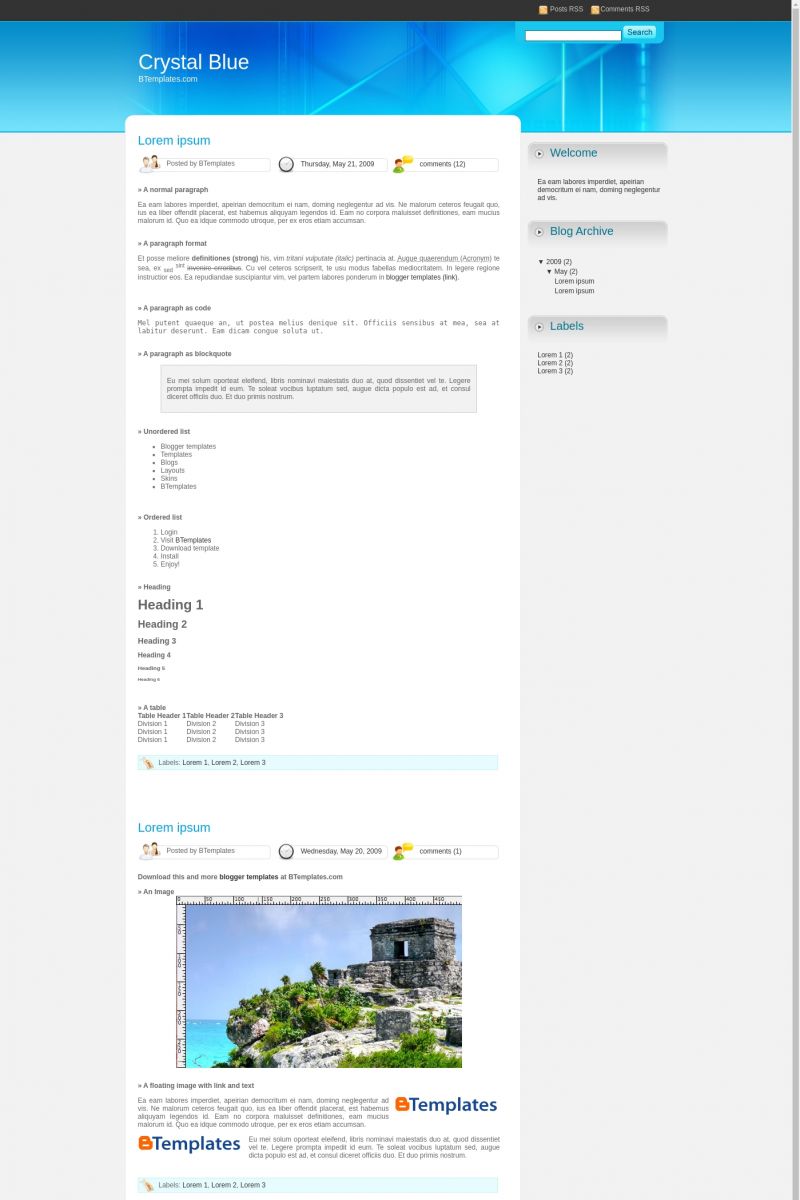
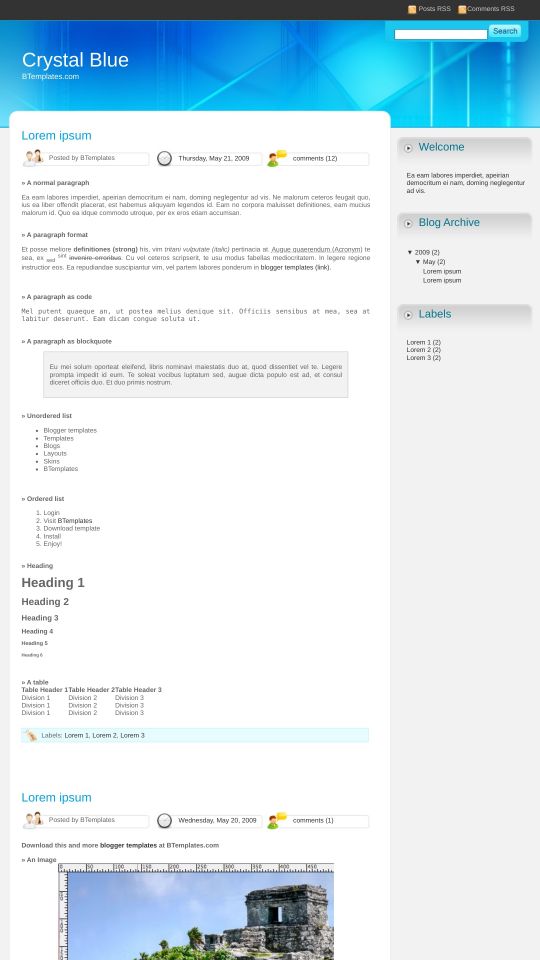






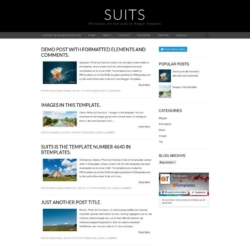
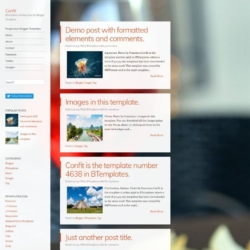
Josué 25 May 2009 at 13:13
Thanks for share, it’s cool.
spoil pink 25 May 2009 at 13:26
is there a way you guys can make the files not .zip because i messed up the .zip files and i cant find out how to correct them so they open up as folders
Nikola 27 May 2009 at 16:54
Thanks !!! Template is best on the world !!! Thanks
fabian 27 May 2009 at 19:12
template is very nike, is perfect for my web
Blogspot Tutorial 29 May 2009 at 10:57
It is i nice template. Minimalist but perfect..
heshanhhh 31 May 2009 at 3:53
it downloaded this templete for my movie website it’s good for my site,but i want to remove the blue color backgound on the top ,and replace a movie poster for it , how may i edit html ??? help me…. thankx
ErickLinus 31 May 2009 at 19:42
muy llamativo eh…
Al.O. 9 June 2009 at 9:10
The layout is very nice thanks for making it free. :)
mira 9 June 2009 at 19:04
how to make the search function functions?
Watin 13 June 2009 at 8:28
Thanks for nice theme
Willian 3 July 2009 at 13:58
Não estou conseguindo colocar o cabeçalho neste template! Pode me ajudar?
Graciela 6 July 2009 at 21:18
I like this template but my problem is that I can´t to put an image in the header. The template doesn´t accept it. Please help me.
Me gusta la plantilla pero no puedo poner una imagen en el encabezado, no me lo acepta. Me puede ayudar?
Fernando 14 July 2009 at 22:53
En la etiqueta está clasificado dentro de 3 columnas, yo solo veo dos… existe una igual pero con 3 columnas?
Grcias…
PD: Alguien que me recomiende una plantilla para revista virtual
Ahora si… Gracias!!!
Serdar 16 July 2009 at 16:40
Bence süper thanks
jamespoetrodriguez 19 August 2009 at 11:23
Esta plantilla es hermosa, yo la estoy usando desde hace 2 meses… pero realmente es fatal con el código, es ineditable.. no se le puede editar casi nada… de hecho nunca me lograron salir los botones de QUICKEDIT, EMAIL, REACCIONES y BANNER…. tal que requiere invertir demasiado tiempo para crearla a nuestro gusto.
pues usé dicha plantilla y lo más que logré fue reemplazar el banner o header para poner el mío propio, y tuve que hacerlo con diseño gráfico.
Hasta luego.
masud 21 August 2009 at 23:45
NICE, I NEED 3 COLUMN BLOGGER TEMPLATE, HOW CAN I MAKE IT AS A 3 COLUMN TEMPLATE? PLEASE TELL ME. OVERALL ITS REALLY NICE
Alexander Evensen 4 October 2009 at 7:55
I liked this a lot. It looks very beautiful. Very clean and easy to read.
But I can’t find any buttons for administrating the blog or edit already posted posts :(
deeLight 9 October 2009 at 12:08
thnks sir……..but its not a 3 column template….how can i convert it into 3 column????
Benzene 14 October 2009 at 13:30
It’s not a 3 column template!!!
hasan692926 20 January 2010 at 18:35
Very good templates…..though it is not a 3 column!
hasan692926 20 January 2010 at 19:04
Very Good Template…..though it has only two columns.
DmnY 17 February 2010 at 11:16
I love it. The comment, time and author design is brilliant.
mouss 23 March 2010 at 18:44
beautiful templates but there isn’t another one with other color???
Kaemo 13 May 2010 at 20:19
The date is not showing on all slots. Help me to fix it!
Claudia 13 May 2010 at 20:27
Kaemo:
Try with the timestamp (hour) format in Settings -> Formatting -> Timestamp format -> Thursday, May 13, 2010.
Kaemo 16 May 2010 at 13:55
Claudia, if you see my blog, wich you probably wouldn’t understand nothing at all (Cus is a brazilian blog), you’ll see that doesn’t appear. I’ve already tried to change the time stamp. In fact, the timestamp was already changed. But I’ve download from here, and the bug started since then.
Kaemo 23 May 2010 at 19:42
Help!
idbrahim 19 September 2010 at 7:51
Nice template .
sheraz 7 January 2011 at 13:12
hi, i am using crystal blue skin as a tmeplate. but the problem is that it is also displaying posts in thr right navigation bar. how can i hide it. please guide me. :(
FacundoXmil 22 January 2011 at 18:54
How do you put buttons “Add This”?
sheraz 23 January 2011 at 1:18
unable to add button. according to instructions, “Add this” code should be placed after the ” tag. “. But i am unable to find this tag in this template. can you guide me please how to add this code in template….
:(
ardo 25 February 2011 at 17:03
Thanks for nice theme..