Notepad Blogger Template
Instructions
About Notepad
The Notepad Blogger template is a premium and elegant design adapted from WordPress, featuring a fixed-width layout with rounded corners. Its 2-column structure includes a right sidebar, making it perfect for organizing content while maintaining a clean and professional look. The template combines brown, gray, and yellow tones, giving it a grunge yet modern aesthetic that aligns with the Web 2.0 style.
Designed with versatility in mind, Notepad is suitable for a wide range of websites, including art, business, diary, and even science-related content. Its social features make it easy to connect with your audience, while the floral and girly elements add a touch of creativity and charm. Whether you're running a kids site or a vector-focused blog, this template adapts seamlessly to your needs.
Created by Blog and Web, Notepad is a user-friendly and visually appealing choice for bloggers who want a polished and functional design. Its elegant and grunge combination ensures it stands out, while its fixed-width layout provides consistency across devices. Ideal for books, internet, and business websites, Notepad is a template that balances style and practicality.
More Premium Blogger templates:
Credits
Author: Blog and Web.
Designer: N.Design Studio.
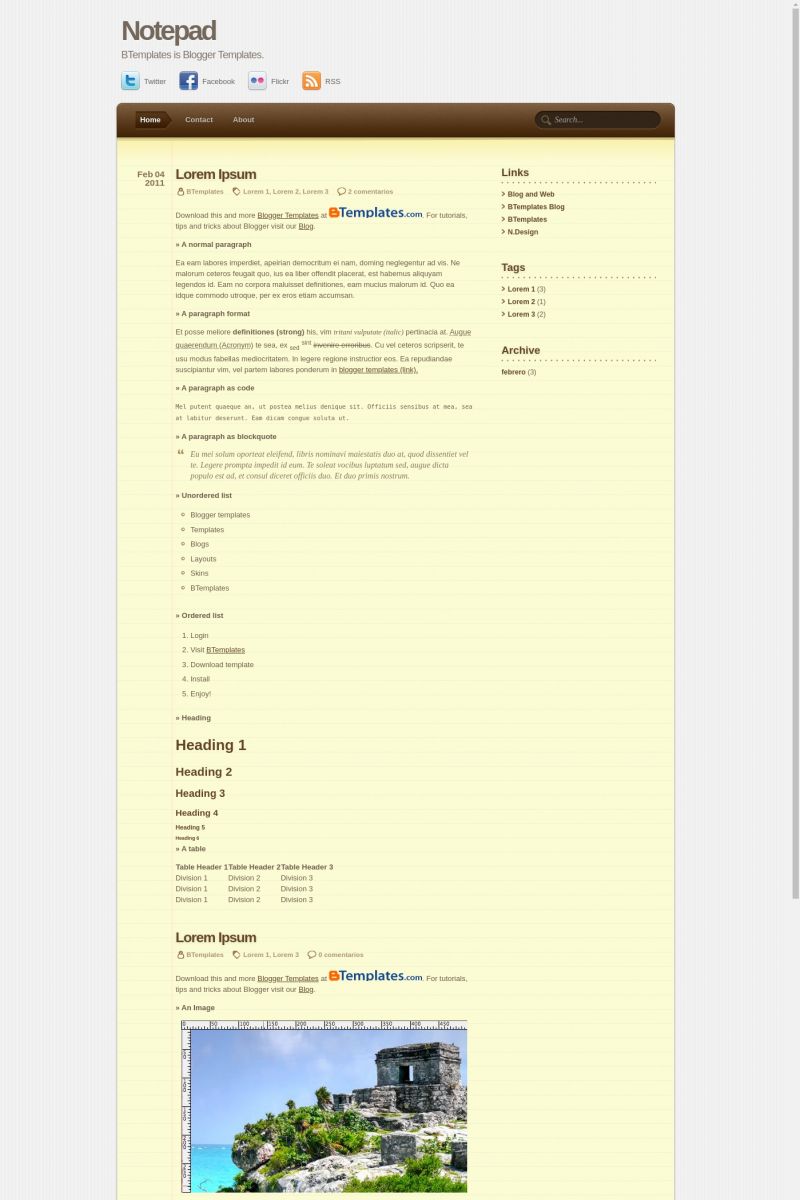
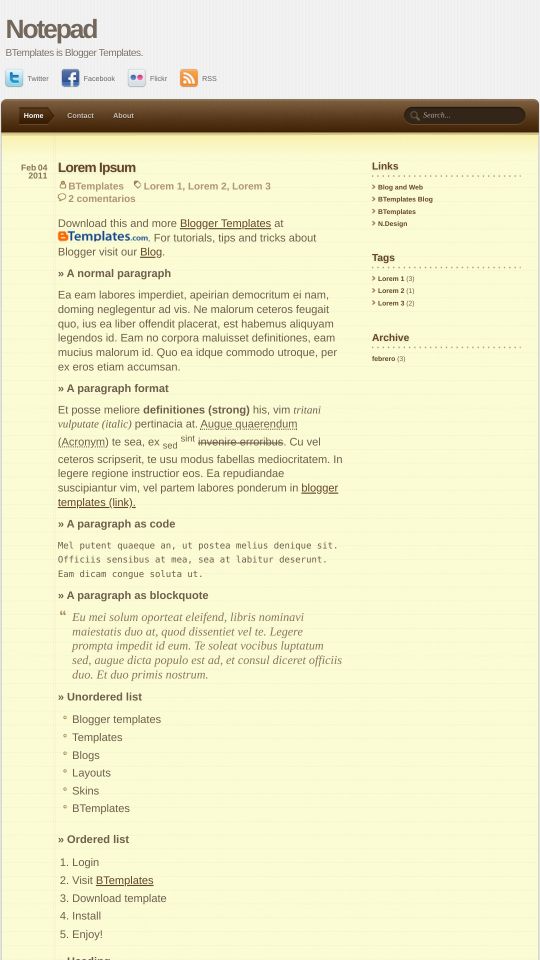








Klodian 15 February 2010 at 9:51
:o
Francisco I did this template too…. I tried to make some changes in way to look different from this one.
Have a nice day
Volverene Evo 15 February 2010 at 10:26
AWESOMe!!
Francisco 16 February 2010 at 10:49
@Klodian, bloggerfaqs made a version for this template also :O
@Volverene Thanks! :)
Bilal Aslam 16 February 2010 at 13:52
@ Francisco, hehe yeah I’ve also converted it to Blogger. At least now, Blogger is seriously catching up with WordPress. The “Pages” feature and a huge community dedicated for Blogger, cheers :-)
Alexandra 21 February 2010 at 9:38
Fabulous template, currently using. :) I have a question, though and hope it’s okay if I ask here.
I want the navigation strip to be visible, so I deleted the code that made it hidden. But I would also like the strip to spread out over the entire length of the page, as it did with the standard templates. Any suggestions on how to go about that? Thanks!
legolandia 28 February 2010 at 9:51
Nice template, im using it and it will be for a while
Wacht my blog for more details!
Tate 27 March 2010 at 18:35
This is a great template and is very easy to use. Check it out tecknodo.blogspot.com
David Li 6 April 2010 at 13:25
Great, very well designed template!
Amanda Passos 15 May 2010 at 7:05
Amei o template! Super bem feito :)
dawn lin 19 May 2010 at 11:23
This is indeed a very nice templet. I installed it through Safari. It looks beautiful.
HOWEVER, when my friend opened it with IE. It is misplaced.
Anyone who can help me?
Great thanks.
Medusa 17 July 2010 at 21:58
I dont know much about HTML and is being hard trying to do things around the template. I want to know how to add my social media link to the icons included in the template, i need help!….Also, what else I can add to make this blog more atractive? Thanks
Claudia 19 July 2010 at 18:04
@Medusa: Click on the “Template Settings” link above.
Medusa 20 July 2010 at 15:22
Thanks Claudia for your promptly response. Ahora el problema q tengo es la barra del menu aparece por la mitad de la pagina y at the top. Y no esta visible el background marron del menu…Podrias ayudarme con esto?
Gracias
adidoel 22 August 2010 at 23:24
love to have it
realy warming
th chocolate make melt everything
Facundo Xmil 25 January 2011 at 19:00
How do you put buttons “Add This”?
How do you change the width?
raziq 19 April 2011 at 10:51
hi, i’m using notepad theme on my blog (klodian version). I had problem with this template.
I cant edit contact menu to other longer name. I also want add one more menu, but the search box had not prefectly align. Please help me. Thanks.
Claudia 19 April 2011 at 18:57
@raziq: We only can give support to users of this version. If you installed Klodian’s version of this template, please contact the author.
raziq 19 April 2011 at 23:29
thanks claudia. I’ve try this version.
HANDOYO 7 August 2011 at 8:31
NICE TEMPLATE :X
virens 2 January 2012 at 21:42
The template is very good but requires a considerable improvement. Date of posts are coded wrong and they are wider than that vertical red stripe. Sizes of fonts could be better. Everything is hard-coded in pixels…
Don’t think that just copy-past will work.
luis alonso ramirez 25 November 2013 at 10:18
gracias