Personal Blog Blogger Template
Instructions
About Personal Blog
Personal Blog is a free Blogger template adapted from WordPress with 2 columns and right sidebar.
Excellent template for blogs about books or to write a diary.
More Books Blogger templates:
Credits
Author: Templates Block.
Designer: MyTemplateBox.
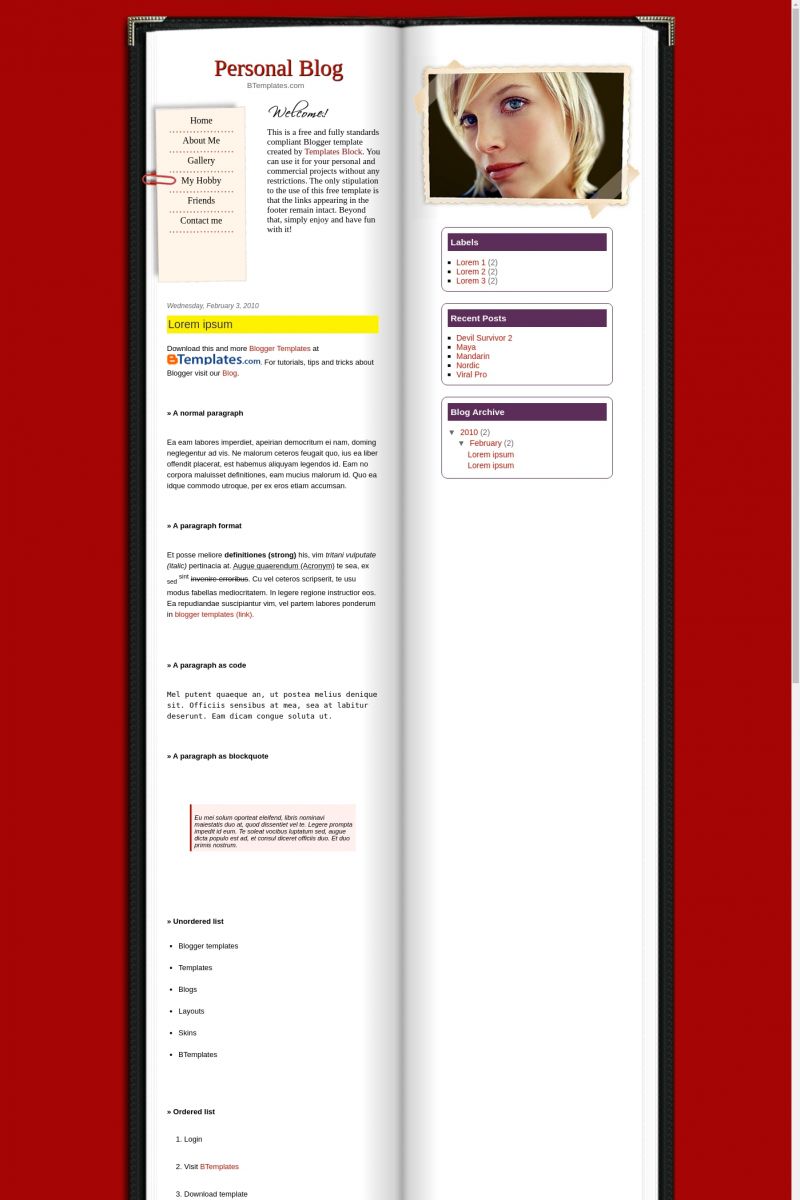
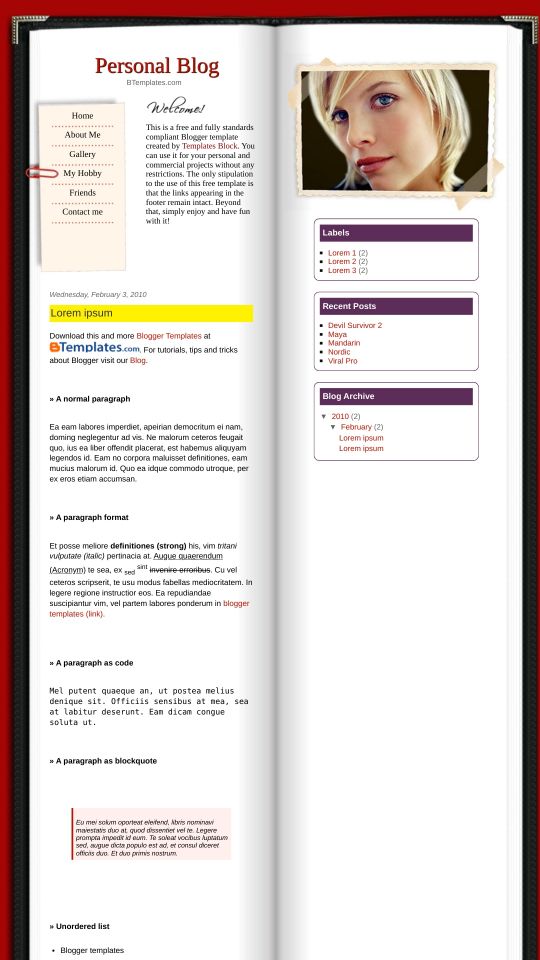



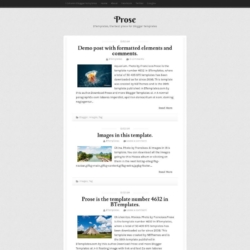

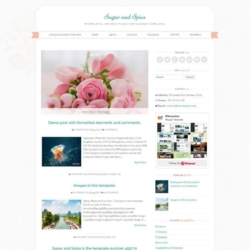
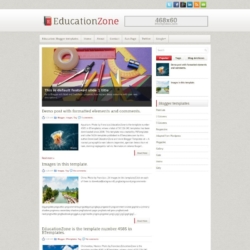

Vesper 8 February 2010 at 5:32
Oh I SOOOOOO glad you deciede to switch this over from CSS :) Love it!
Volverene Evo 8 February 2010 at 7:12
Vesper: Thanks :)
Spark 9 February 2010 at 16:32
HI thanks for the template, mm im a total noobie with blogs , can u tell me how(and if its possible) to change the pic of the lady on the blog by one of me??Thanks
mizan 10 February 2010 at 8:04
dear sir
it is to inform u that i want to collect latest info of every thing.i think it would be better if i have a website
Volverene Evo 11 February 2010 at 9:14
Mizan: Good to know. Thanks for your ineterest in this template. You can use this template for your blog on Blogger.com :)
Volverene Evo 11 February 2010 at 9:20
Spark: To change the picture of girl in the header,
Goto: EDIT HTML, find “main-img.jpg”
The browser will highlight the following code:
img alt=” src=’http://3.bp.blogspot.com/_k_DnmK4oz2Q/S2vuttj_NuI/AAAAAAAAAsg/zDDFRHfsqPA/s1600/main-img.jpg’
Replace the image url link from above code. “http://3.bp.blogspot.com/_k_DnmK4oz2Q/S2vuttj_NuI/AAAAAAAAAsg/zDDFRHfsqPA/s1600/main-img.jpg” with your image link.
Click PREVIEW before saving. Save when done :)
Jeremy 13 February 2010 at 18:05
Hey, I’m trying to install this on my wife’s blog. I’ve got the template installed, and the picture changed – now how do I make the menu links active? Right now they all go to the home page. I guess Im asking how is this intended to work? I didn’t think Blogger allows for subpages. So do I create posts, and then link them to these menu items or what?
What would you suggest I do?
Volverene Evo 13 February 2010 at 19:20
Jeremy: Along with the download package is a text file ‘Setting Up Link Lists’. It contains a short tutorial on how to set up link lists in Blogger templates. Please read it and hope you`ll learn how to set up link lists on your blog :)
What I suggest is, you can create posts and link to them. After all, if you write a post about yourself, you can simply link it with the title ‘About me’. That`ll become your ‘About Page’ :)
Thanks for asking :)
Adina 16 February 2010 at 21:10
Hy.I tried abou 50 times to put a different picture and it does not work.please help me!Thank you
Nina 19 February 2010 at 14:05
¡Thank you for the template!
I use it actually in my blog, but I see when I get five pages of posts, some posts start to disappear, would not be created over five pages?
I do not know if my explanation is difficult to understand, sorry, my English is not very good!
Volverene Evo 23 February 2010 at 6:22
Nina: Thanks :)
To set up the Slider Number Page navigation, follow the instructions on the following page:
http://www.abu-farhan.com/2009/12/beautiful-new-page-navi-for-blogger/
Volverene Evo 23 February 2010 at 6:23
Adina: Please contact me at my blog using the “Contact Me” page from my blog`s navigation bar. Let me know about your blog url and which foto you want to be put to your blog, send me the image url aswell.
Thanks for asking :)
Marty 23 February 2010 at 13:00
I just uploaded your very cool template, but how do I change the defult picture, links et cetera? The only things I can edit via the edit layout page, are the: Hedder, Navbar and Gadgets. It won’t let me change/delete the defult picture, change/delete the welcome message or change/delete the red papercliped paper, links. Please tell me how to edit/delete these elements. Thank you in advance,
Marty R. Woodcock.
Claudia 23 February 2010 at 16:57
Marty:
All instructions are included in the package you downloaded. You only need to read them ;)
Vanessa 23 February 2010 at 18:00
I see that the template doesn’t allow for Blogger’s Nav bar at the top of the page, but I’d kind of like it to be there, so I can access every thing from the same place. Is there any way to get it back?
Volverene Evo 23 February 2010 at 19:35
Vanessa: Please follow the simple instructions at:
https://btemplates.com/faqs/#vernavbar
Thanks for asking :)
Vanessa 24 February 2010 at 8:17
Nm on the navbar. Between my husband and myself, we managed to figure it out. Although, would you be willing to share what color code you used for the yellow background on post titles?
Marty 24 February 2010 at 17:23
I read the instructions, edited them with Dreamweaver, uploaded the changed template and I get this error:
“We were unable to save your template
Please correct the error below and submit your template again.
Your template could not be parsed as it is not well-formed. Please make sure that all XML elements are closed properly.
XML error message: The element type “b:skin” must be terminated by the matching end-tag “”.”
How can I fix this? All I did was typed URL’s in place of the # and replaced the defult image URL. I didn’t toutch the rest of the code.
Marty 24 February 2010 at 17:41
I re-unzipped the template and uploaded it again. I’ll try this again, this time from the browser. I hope it works.
Volverene Evo 24 February 2010 at 18:41
Marty: Actually what happens is when you open an xml template in dreamweaver(preferably older versions), it makes some changes to the code itself without letting you know.
The dreamweaver might have the changed codes under the “Skin” tabs.
Thanks :)
Shere 25 February 2010 at 1:21
Can I get rid of the Welcome Note ?
Volverene Evo 25 February 2010 at 5:36
Yes you can, You`ll find the welcome note in EDIT HTML code of the template ;)
treestreesgreenones 1 March 2010 at 3:52
This is an awesome blog template! I just finished installing it a moment ago. The instructions attached worked beautifully and were very easy to understand. I am very impressed. THANK YOU!!
Huw Thomas 2 March 2010 at 9:41
Lovely looking blog. Only problem is that when I try to upload it, Blogger tells me ‘The file you specified does not exist or is empty.’
I’ve downloaded and extracted it twice. Shows up fine on my drive – says the file is a 42kb XML file but Blogger doesn’t like it.
Any suggestions?
Volverene Evo 3 March 2010 at 8:48
treestreesgreenones: Thanks :)
Volverene Evo 3 March 2010 at 8:51
Huw Thomas: Did you try the template on another blog? I recommend all my blogger buddies to try the templates on TEST/FAKE blog first.
Try it on a test blog first. or you can try and get the template from my site, may be, that`ll work :)
dotcom 3 March 2010 at 10:51
2 Questions:
1. If I change the fonts via blogger.com, it doesn’t update. Any idea how I can change the sidebar and blog data fonts?
2. How can I move the main img (the woman) more to the right? (its not centered with my new image)
Thanks much!
Volverene Evo 3 March 2010 at 11:10
dotcom: 1. you would need to change the fonts and colors from EDIT HTML code page.
2. Goto EDIT HTML page, using CTRL+F, find ‘#right-content{‘
The browser will highlight the following code:
#right-content{
float:right;
clear:none;
width:440px;
margin-top:-430px;
margin-right: 23px;
}
Make changes to the “margin-right: 23px;”
You just need to change the number “23” from above code and click PREVIEW to see the desired results. Make changes to numbers and click PREVIEW until you get the picture placed the way you want.
Save when done. Thanks :)
Vanessa 4 March 2010 at 19:52
I have no idea why I just received your reply to my comment yesterday, but I did, although we had figured out the nav bar thing soon after my comment was posted.
Would really like to know the color code you use for the yellow post title highlight though.
Rosangela 11 March 2010 at 17:29
Hi, I am trying to use this template.. but everytime I download it, the Html does not come.. just the read me and instructions to change the picture.. how can I do it?
Dra Jomeini 23 March 2010 at 13:07
I´m just building my new blog with your lovely template, but I don´t like too much the post header color (Yellow). Please, how can I change it?
Volverene Evo 27 March 2010 at 5:35
Vanessa and Dra: Goto EDIT HTML page
Using CTRL+F, find “.post h3 a, .post h3 a:visited, .post h3 strong {”
The browser will highlight the following code:
.post h3 a, .post h3 a:visited, .post h3 strong {
display:block;
text-decoration:none;
color:#333;
font-weight:normal;
padding: 2px;
background: #FFF200;
}
In the above code set, do you see the code: (background: #FFF200;) ??
That sets the background of the posts title :)
You can either change the color by picking your favorite color code or you can delete that code if you don’t want to show the background :)
Thanks :)
Volverene Evo 27 March 2010 at 5:36
Rosangela: Try downloading the template from my site and see if it works. Let me know about it. Thanks :)
Volverene Evo 27 March 2010 at 5:37
All Users of Personal Blog template: A few days ago, most of the new templates had this problem that the Page Navigation disappeared from the templates at my blog and the Older and Newer posts page numbers disappeared.
I’m deeply sorry for this problem and I apologize for a very late reply.
Here`s what you need to do. Believe me it’s really simple to fix this:
Goto EDIT HTML page
Using CTRL+F
Find this link http://evo13.googlecode.com/files/nav-12.js
Replace the above link with this link >> http://all-in-one-blogger-widget.googlecode.com/files/paginator3000.js
Save and click View Blog.
I am very sorry for the problem. Files in Google Code hosting was deleted by someone.
Dra Jomeini 28 March 2010 at 5:52
Thank you so much!
Tiffany Moore 29 March 2010 at 19:55
Thank you first off for that very nice Personal Blog template, but I am having problems changing the pic.
I keep recieveing the error msg: “Your template could not be parsed as it is not well-formed. Please make sure all XML elements are closed properly.
XML error message: The reference to entity “current” must end with the ‘;’ delimiter.”
I am not sure what the problem is, the pic I am trying to use is: https://i78.photobucket.com/albums/j114/mutnm1/Tiffers.jpg
Can you help me please?
Milona 1 April 2010 at 22:43
Hi, this is a great template!
I cannot get the image replace with my photo.
Can you please help me.
Here’s the link to my image:
http://www.facebook.com/#!/photo.php?pid=1881045&id=604353040
Thanks,
Milona
Lily 16 April 2010 at 5:17
Hi! Is there a way to make the “book” wider? :)
BTW GREAT layout I love love love it so much :)
Volverene Evo 17 April 2010 at 22:51
Dra: You are welcome :)
Volverene Evo 17 April 2010 at 22:52
Milona: All instructions on customization are included in the package you downloaded. You only need to read them ;)
Volverene Evo 17 April 2010 at 22:53
Lily: Unfortunately, it can’t be made wider :(
Thank you for the nice feedback though :)
Volverene Evo 17 April 2010 at 22:55
Tiffany: Could you let me know your Blog URL with which you are having this issue? Thank you :)
angeline 22 April 2010 at 5:42
Hi!
I tried to change the picture of the girl using your instructions but I was not successful because I don’t know how to and where to post the pic that I want to replace that girl’s pict with!
Please help.
Thanks so much!
Volverene Evo 22 April 2010 at 7:16
Angeline: You may contact me through my blog’s contact page. I would really help you out with easier instructions on customization :)
Vampirique Dezire 26 April 2010 at 3:07
Hi there,
I’ve downloaded the template, very nice by the way thought it may have been a better look for my site but now I find I can’t access the dashboard up the top? Can you please help me on this…
Thanks heaps…
Claudia 26 April 2010 at 17:07
@Vampirique Dezire You can find the answer to your questions and more in our FAQ section.
Volverene Evo 25 June 2010 at 5:11
Dear users of Personal Blog template: If your Page Navigation Links (Older Posts, Newer Posts) are not working with this template, here’s what you need to do to fix this:
1. Goto EDIT HTML page.
2. Using CTRL+F, find any of the following link:
“http://evo13.googlecode.com/files/nav-12.js”
OR
“http://all-in-one-blogger-widget.googlecode.com/files/paginator3000.js”
3. When you find any of the above two links. Replace it with the link below:
“https://www.opendrive.com/files/6549279_VT1Jl/paginator3000.js”
4. Click SAVE and VIEW BLOG to see the page navigation links come back again.
That’s it!
For any further assistance that you may require, please do ask :)
Thank you
Nicole 2 July 2010 at 2:08
Hi,
Your template is great! But im wondering if the background red color could be changed
Volverene Evo 2 July 2010 at 21:17
@Nicole: Yes the background can be changed. Here’s how:
1. Goto EDIT HTML page
2. Using CTRL+F, find “body{”
3. The browser will highlight the following code:
body{
background:#a50505;
margin:0px;
padding:0px;
font-family:Arial, Helvetica, sans-serif;
font-size:15px;
color:#000000;
}
4. Replace the above code with:
body{
background: #a50505 url(https://3.bp.blogspot.com/_3t5AK2zdFKs/TCgbGltW09I/AAAAAAAAAFY/v-W38zRLJO0/s1600/background.jpg);
margin:0px;
padding:0px;
font-family:Arial, Helvetica, sans-serif;
font-size:15px;
color:#000000;
}
5. Looking at the above code, focus on:
background: #a50505 url(https://3.bp.blogspot.com/_3t5AK2zdFKs/TCgbGltW09I/AAAAAAAAAFY/v-W38zRLJO0/s1600/background.jpg);
Replacing #a50505 with your own color code will change background color.
Replacing “https://3.bp.blogspot.com/_3t5AK2zdFKs/TCgbGltW09I/AAAAAAAAAFY/v-W38zRLJO0/s1600/background.jpg” will change the background image.
6. Click PREVIEW and SAVE TEMPLATE when done.
That’s it! :)
Let me know if you require further assistance. Thanks :)
Penny 4 July 2010 at 6:47
I’ve read the instructions on how to change the links – but I guess I still do not understand.
I had created “pages” within blogger for these and now I want them to be in your links setup.
Where do I find these links?
What should they look like?
I’ve tried putting the URL of where it was in pages – but that’s not working?
Just tell me where to find it and I can insert it in the code… I think. LOL!
Claudia 4 July 2010 at 17:31
@Penny: Your pages will not appear automatically in the menu bar. So, you must add all the links by yourself.
Please, go to Design/Edit HTML, and find:
Linda 25 July 2010 at 12:37
I wish I had this template in wordpress :(
Volverene Evo 28 July 2010 at 1:44
@Linda: You may request the designer to convert it in WordPress on the following link:
“http://www.mytemplatebox.com/view/25/CSS-Templates/1/Personal-blog/13/Personal-Blog.html”
I hope they convert it into WP :)
Uyen 22 August 2010 at 6:30
Hi, this template is so cool… love it at first sight ^^
The only one thing I don’t like about it is that that width of the book is rather small so I have to scroll a lot. Just wonder if you can make it a little bit wider. Other than that, it’s perfect. Thanks!
Volverene Evo 25 August 2010 at 2:54
@Uyen: Thanks but unfortunately the template has a fixed width :( However the width of the content column(left side) can be made 30px wider so that it can accommodate more text. Let me know about thanks :)
Dominique 28 September 2010 at 12:40
How can I move the img a bit more to the right? My replacement img was a bit smaller than original.
Thanks.
Letizia 19 November 2010 at 17:04
I love this template, I choose it after a long selection :) I only have a problem, I changed the background colour from red to black and white (I added an abstract image); the point is, all around the book a thin RED framework is still visible. It would not be a big problem, but I dont’ like that colour at all…I hate to see something red in my blog, so if I do not find the way to completely eliminate it, I will need to change the template :( It is possible to change the main image? is it possible to change the “framework” from red into a neutral colour, possibly white?? Thanks in advance for your attention.
dhanis 20 November 2010 at 9:50
Hi, I can’t change the image. Please assist me to change the image.
Here’s my image I wanna put in my page:
https://farm2.static.flickr.com/1438/5191546767_5069563ca6.jpg
I’m waiting for a good news.
Thank you!
Claudia 20 November 2010 at 11:03
@dhanis: Please, read the “Changing image of Girl in header.txt” file which is attached to the file that you downloaded.
dhanis 20 November 2010 at 12:03
@claudia: Thank you, Claudia. It’s work! :)
madziunia 10 February 2011 at 20:31
i tried to use the music code i used beffore when i had different template but for some reason in doesnt work this template :( this please help me how to put music on my web. i used the music from the mixpod.com :) thnx