EducationPress Blogger Template
Instructions
- How to install a Blogger template.
- Additional Settings:
- To edit the slider you need to changes the images and urls directly in your template code.
- To edit the social icons links you need to search and changes the urls directly in your template code.
About EducationPress
EducationPress is a free Blogger template adapted from WordPress with 3 columns, right sidebar, ads ready, slider, social bookmarking icons, posts thumbnails, tabs and drop down menu.
Excellent template for blogs about books or education.
More Books Blogger templates:
Credits
Author: PBTemplates.
Designer: FThemes.

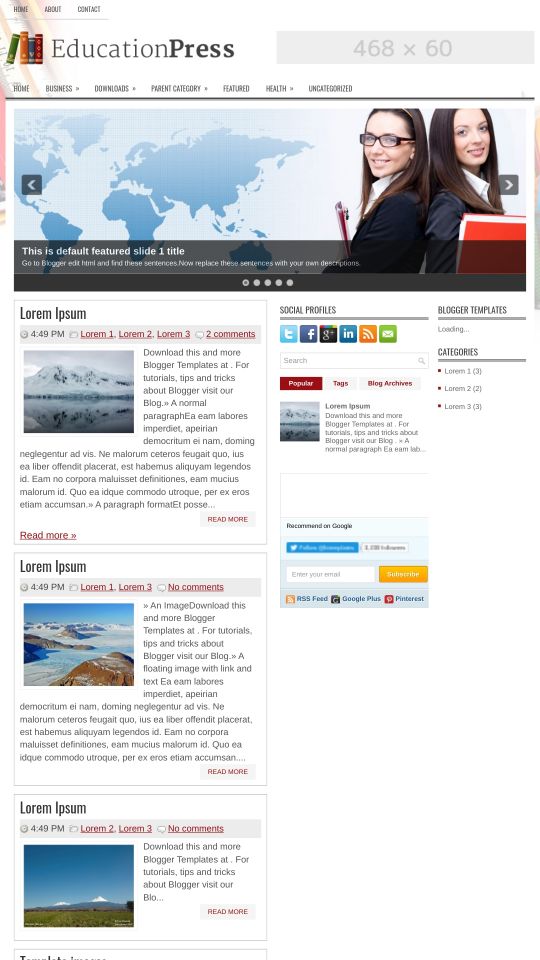



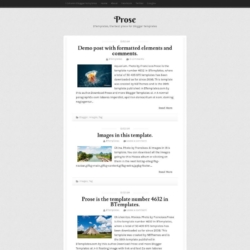

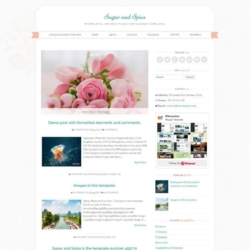
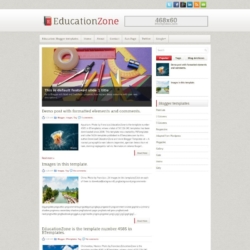

musfira 7 August 2013 at 16:20
how to use this template .. there is no text document in it which i have to copy n paste
FireDragon 12 September 2013 at 2:11
It is easy, in blogger goto HTML editing. Open this downloaded layout into Notebook or any text editor. Copy and Paste it into Blogger’s html box. Save the layout.
Ellie 23 November 2013 at 4:31
Thanks for your super nice template but I wonder how to link my social profile in my blog?
Thanks x 10000 in advance=)
ardian 31 December 2013 at 15:18
terima kasih sesudahnya,, :_)
bagoes 10 May 2014 at 22:31
I use this for my blog
thank you for this template
ali 5 June 2014 at 16:16
thank you very much for this template .i used it
Monica 8 December 2014 at 11:02
How can I chage the slideshow?
Monica 8 December 2014 at 11:02
Change, sorry
Amit 22 January 2015 at 13:59
Check it
Kamran 4 February 2015 at 2:07
how can I change Slider pictures ??? Please Help anyone !
Kamran 4 February 2015 at 2:07
how can I change pictures in the Slider ?? Please anyone help !
daniyal 28 October 2015 at 16:23
how to upload this template to blogger??
please reply
skillful 29 October 2015 at 3:18
Daniya
Log into your blogger account http://www.blogger.com goto dashboard, »» template »»backup/restore »» you will see it
kartik kamra 22 September 2017 at 1:24
nice