Paradise Valley Blogger Template
Instructions
About Paradise Valley
Introducing Paradise Valley, a free Blogger template featuring 2 columns, right sidebar, clean, fresh appearance, rounded corners, floral accents and vector graphics
Perfect for blogs covering personal journals or nature.
More Elegant Blogger templates:
Credits
Author: Ray Creations.
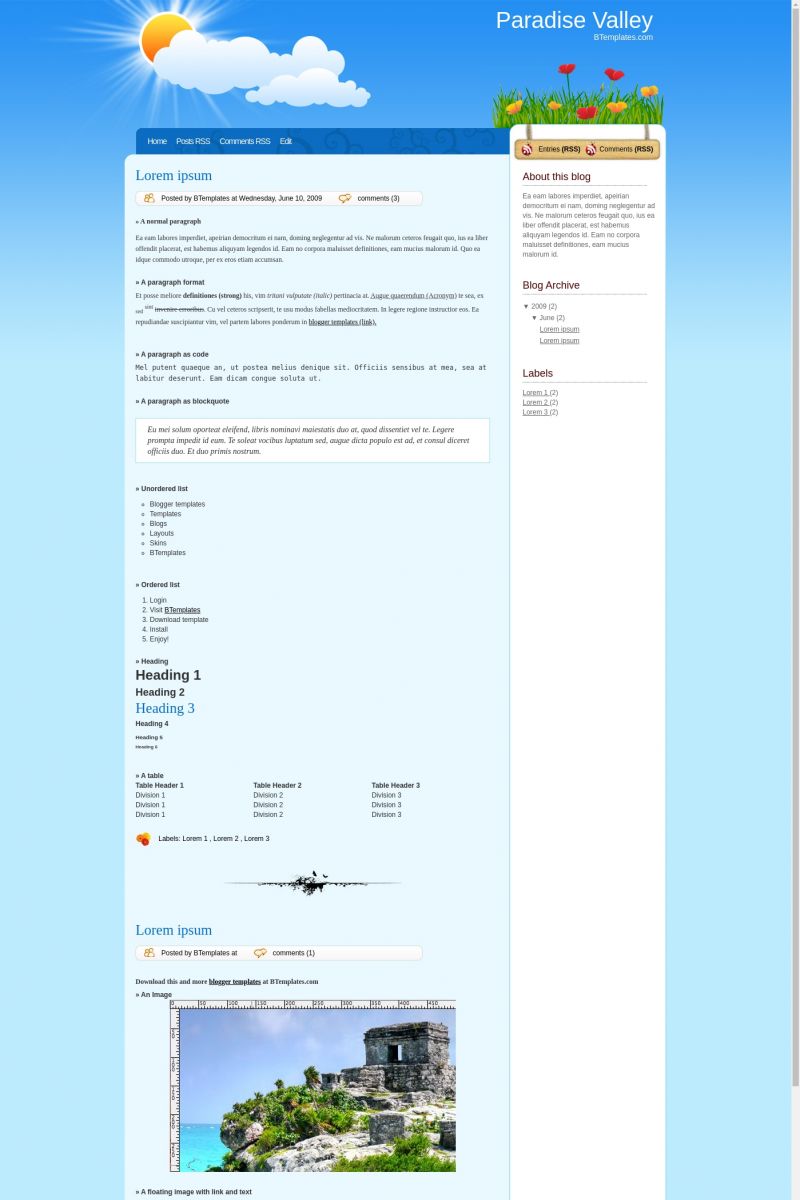
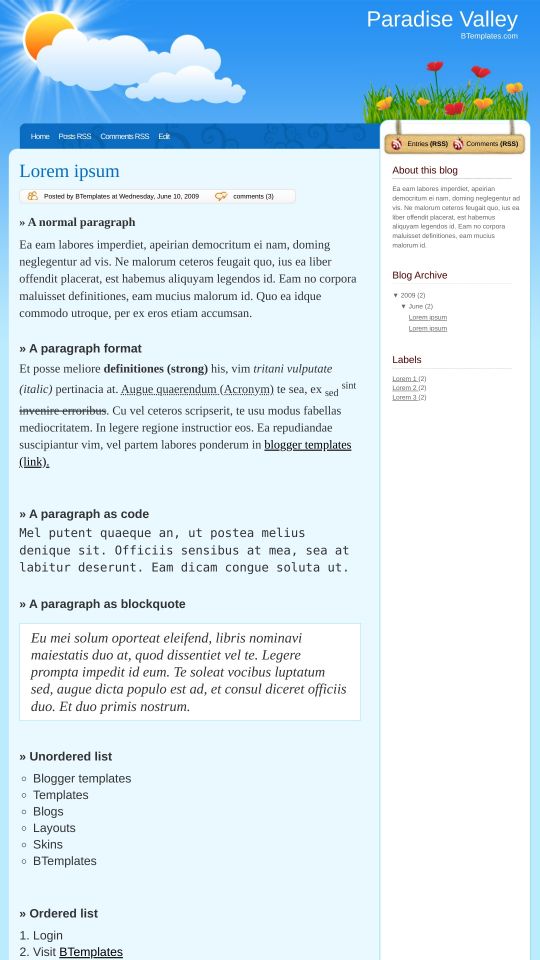






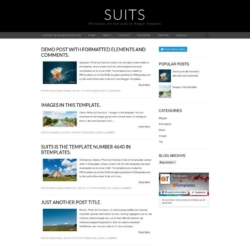
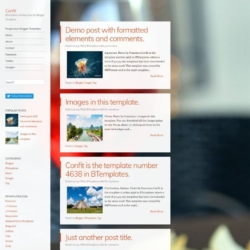
renee 10 June 2009 at 22:31
i would like to know how to replace the custom template in my blogger page with this one. hope you could help. thanks
thepopsycho 11 June 2009 at 9:54
@renee
download the zip file above and extract it(this should happen automatically when you click the downloaded file), what you’ll have is a folder with an .xml file inside, go to your blogger’s ‘layout’ page, then to ‘edit html’, click the ‘download full template link’ to make a backup of your current template, then use the ‘browse’ box to pick this template, then the ‘upload’ box to upload the .xml file from the folder you extracted, preview to see if you like it, and save.
keliani* 11 June 2009 at 17:52
I’ve got a question. How do I change the blog title’s position? I think it would be better to have it on the center, rather than in the right.
Please, I need help with these codes D:
yeyy 14 June 2009 at 9:28
I so love this template. =)
Dila 14 June 2009 at 19:05
It’s beautiful…is it really for free?
javier 25 June 2009 at 20:47
esta buena
javier 25 June 2009 at 20:48
esta xvr
javier 25 June 2009 at 20:48
esta buenaza xvr y espero que se pegue bein en mi blog
javier 25 June 2009 at 21:04
me parece q esta bien xvr
Luke 29 June 2009 at 3:46
Hey,
I really like the theme, and plan on using it. A quick question though… I think the theme name and link are a bit too big at the top, and I’d like to shrink them down a bit (or possibly even remove them). Naturally, I wouldn’t touch the copyright notice at the theme bottom and I’d leave all those links intact. What is your position on something like this? Is it all right, sort of okay or a definite no no? I of course fully respect the effort and time you’ve put into this, and if you dislike the notion of me toying around with it I’ll refrain from doing so.
Luke
SEO 30 June 2009 at 5:09
i’ve used to my seo site :)
Ariadna 5 October 2009 at 2:14
Hi,
I desperate need help.
How do i make my “blank raw” apear?
I like to leave space between ideas.
Pls help, because i really like this layout, but because of this inconvenience i will have to remove it.
Eevee 9 October 2009 at 17:46
I just added it to my blog and it looks great! Thankyou so much.
Jeremy 25 November 2009 at 21:39
For some reason disqus commenting doesn’t work with this… any recommendations?
Claudia 25 November 2009 at 22:50
Jeremy:
We cannot offer support for Disqus. Nevertheless, it is highly recommended that you read carefuly the guidelines provided in disqus.com. I know there are two ways to install Disqus comments system: try with both.
T.Vale 7 January 2010 at 22:21
woooowwww nice…